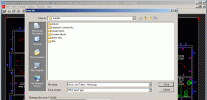Index >> Graphic Apps >> Screen Capture >> Micacci@ScreenshotOrganiser
Report SpywareMicacci@ScreenshotOrganiser 3.6
Software Description:
Micacci@ScreenshotOrganiser takes screenshots automatically and organise them.
Micacci@ScreenshotOrganiser is a tiny (and powerful) freeware to take screenshots and organise them automatically, with efficiency and speed.
Micacci@ScreenshotOrganiser is very easy to use. It allows you to make the adjustments according to your needs. It takes screenshots and organise them automatically. This is a neat tool to take screenshots easily and quickly (while surfing on the Internet or managing your bank accounts, for example). All you have to do is to press the PAUSE key.
The program stays in the systray, waiting for activation by the 'Pause' key or 'Alt+Pause' keys. Although it offers a lot of options, this program does not need to be installed.
The snapshots can be sent to be clipboard and/or the printer and/or can be saved in a file (BMP, or JPG, or GZ, or PNG).
The monitoring view helps you to controle each snapshot.
This tool consists of a single file, so small that it can fit on any USB stick. It has been designed to meet our needs and we hope it will also answer yours.
Please see the full description here: https://www.joseph.micaccia.eu/micacci@screenshotorganiser.php
What's New: The new functionnalities have been added.
Micacci@ScreenshotOrganiser is a tiny (and powerful) freeware to take screenshots and organise them automatically, with efficiency and speed.
Micacci@ScreenshotOrganiser is very easy to use. It allows you to make the adjustments according to your needs. It takes screenshots and organise them automatically. This is a neat tool to take screenshots easily and quickly (while surfing on the Internet or managing your bank accounts, for example). All you have to do is to press the PAUSE key.
The program stays in the systray, waiting for activation by the 'Pause' key or 'Alt+Pause' keys. Although it offers a lot of options, this program does not need to be installed.
The snapshots can be sent to be clipboard and/or the printer and/or can be saved in a file (BMP, or JPG, or GZ, or PNG).
The monitoring view helps you to controle each snapshot.
This tool consists of a single file, so small that it can fit on any USB stick. It has been designed to meet our needs and we hope it will also answer yours.
Please see the full description here: https://www.joseph.micaccia.eu/micacci@screenshotorganiser.php
What's New: The new functionnalities have been added.
100% Clean:
 Micacci@ScreenshotOrganiser 3.6 is 100% clean
Micacci@ScreenshotOrganiser 3.6 is 100% cleanThis download was tested thoroughly and was found 100% clean. Click "Report Spyware" link on the top if you found this software contains any form of malware, including but not limited to: spyware, viruses, trojans and backdoors.
Related Software:
- HeavyMath Cam 3D Webmaster Edition 3.8 - 3D anaglyph stereo webcam software. Upload via FTP or record to video file.
- Huelix ScreenPlay Screen Recorder 2.0 - Record and broadcast PC screens as Windows Media video in real time!
- GrabXP7 7.0.4 - Image capture, view and print. Grab any user defined area from the screen
- GAX reloaded v2.01 - Contains a colorpicker, a screen ruler, and a screen capture.
- Ashampoo Snap 8 8.0.7 - Ashampoo Snap 8 - So much more than just screenshots
- HyperSnap 7.26.01 - Easy to use yet powerful Screen Capture, Text Capture, Image Editor for Windows
- CaptureXT Screen Capture 3.0.3 - Take screenshots and edit professionally with ease.
- River Past Cam Do 3.1 - Record webcam to AVI, WMV, or optional 3GP, MOV, MP4.
- River Past Cam Do Webmaster Edition 3.1 - Record webcam to AVI, WMV, or optional MOV, MP4, 3GP, or upload to website.
- River Past Screen Recorder 7.8 - Capture screen to AVI video file, with choices of video and audio codecs.
top 10 most downloaded
recommended software
-
- Easy GIF Animator
- Easy GIF Animator is a powerful yet very easy to use software for creating animated pictures, banners, buttons and GIF videos. With this animated GIF ...
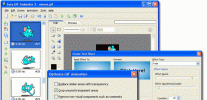
-
- Acme CAD Converter
- DWG Converter - Acme CAD Converter is a dwg dxf dwf format conversion software for batch and vector files. It can conveniently convert DXF,DWF and DWG...