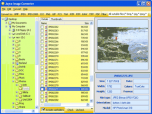Index >> Graphic Apps >> Converters & Optimizers >> Joyce Image Converter
Report SpywareJoyce Image Converter 2.1
Software Description:
Joyce Image Converter is a user-friendly batch converter supporting 48 formats.
Searching a program to convert images? I'd recommend you try this. Joyce Image Converter has three fat advantages.
The first one is that supports all popular image formats: BMP, DIB, RLE, JPEG, JFIF, JPG, JPE, JPEG 2000, J2K, JP2, JPC, J2C, PNG, PSD, PDD, PCD, TIFF, TIF, FAX, G3N, G3F, ICO, GIF, WMF, EMF, WMZ, EMZ, PCX, DCX, CUT, PXM, PPM, PBM, PGM, TGA, TARGA, VDA, ICB, VST, WIN, CRW, CR2, NEF, PEF, RAF, X3F, RAW, BAY, ORF, MRW, SRF, MRW to BMP, JPEG, JPEG 2000, ICO, PNG, GIF, PCX, TGA, PXM, TIFF
The second advantage lies in its multi-optional functionality. Buying Joyce Image Converter you get not only a conversion tool but a resizer, a rotator and what not. Yes, with Joyce Image Converter you . It works with any icon size (16x16, 24x24, 32x32, 48x48, 64x64, 72x72, 96x96, 128x128) and can read and write 16 colors, 256 colors, TrueColor and 32bpp (XP-Style) icons.
The third one is its usability. Of course, every manufacturer says that his tool is easy-to-use. Though Joyce Image Converter is, I'm not speaking about it. There are three ways of using it. First, you may run the program, select the file and press Convert to (target format). The second way doesn't require launching Joyce Image Converter. You just select a file in Windows Explorer, click the right button of your mouse and press Convert to. Joyce Image Converter will do the rest for you. And you can convert your images within other programs using Joyce Image Converter's command line. Just decide which way suites you most.
Don't forget about batch converting if you have to convert a large number of files. Select your files manually or automatically by some mask, press Convert to. One hundred of files will be converted as fast as one file.
Frankly this is the best solution available at the market now. Enjoyce your converting!
What's New: First release
Limitations: 30 Days Trial
Searching a program to convert images? I'd recommend you try this. Joyce Image Converter has three fat advantages.
The first one is that supports all popular image formats: BMP, DIB, RLE, JPEG, JFIF, JPG, JPE, JPEG 2000, J2K, JP2, JPC, J2C, PNG, PSD, PDD, PCD, TIFF, TIF, FAX, G3N, G3F, ICO, GIF, WMF, EMF, WMZ, EMZ, PCX, DCX, CUT, PXM, PPM, PBM, PGM, TGA, TARGA, VDA, ICB, VST, WIN, CRW, CR2, NEF, PEF, RAF, X3F, RAW, BAY, ORF, MRW, SRF, MRW to BMP, JPEG, JPEG 2000, ICO, PNG, GIF, PCX, TGA, PXM, TIFF
The second advantage lies in its multi-optional functionality. Buying Joyce Image Converter you get not only a conversion tool but a resizer, a rotator and what not. Yes, with Joyce Image Converter you . It works with any icon size (16x16, 24x24, 32x32, 48x48, 64x64, 72x72, 96x96, 128x128) and can read and write 16 colors, 256 colors, TrueColor and 32bpp (XP-Style) icons.
The third one is its usability. Of course, every manufacturer says that his tool is easy-to-use. Though Joyce Image Converter is, I'm not speaking about it. There are three ways of using it. First, you may run the program, select the file and press Convert to (target format). The second way doesn't require launching Joyce Image Converter. You just select a file in Windows Explorer, click the right button of your mouse and press Convert to. Joyce Image Converter will do the rest for you. And you can convert your images within other programs using Joyce Image Converter's command line. Just decide which way suites you most.
Don't forget about batch converting if you have to convert a large number of files. Select your files manually or automatically by some mask, press Convert to. One hundred of files will be converted as fast as one file.
Frankly this is the best solution available at the market now. Enjoyce your converting!
What's New: First release
Limitations: 30 Days Trial
100% Clean:
 Joyce Image Converter 2.1 is 100% clean
Joyce Image Converter 2.1 is 100% cleanThis download (ImageConverter.exe) was tested thoroughly and was found 100% clean. Click "Report Spyware" link on the top if you found this software contains any form of malware, including but not limited to: spyware, viruses, trojans and backdoors.
Related Software:
- Watermark Factory - advanced watermark creator 2.58 - Watermark Factory allows you to add text and image watermarks to any picture
- Smart Converter 1.9.22 - View, edit, print, and convert your digital images (in Batch mode too.)
- Image Splitter 2.42 - Speed up your Web site by splitting large images into pieces
- Mac Image Convertor Pro 1.0.2 - Mac Image Converter Pro helps you to view and convert the image files on the Mac
- Smart Converter CL 1.9.24 - Heavy-duty command line batch image converter. 80+ image formats supported!
- UnJpeg 1.5 - UnJPEG – an effective tool for recovering your images from the JPEG compressio
- ReaJPEG - Image converter to JPEG 2 - Image converter to JPEG. It's simple!
- Tiff Paging 1.7 - Tiff Paging: split, merge, rotate, resize TIFF files.
- XLS to JPG/TIFF/PNG/EPS converter 4.0 - Convert Excel XLS to Jpeg/Jpg/Tiff/Bmp/Eps/Ps, XLS to Image converter.
- TiffSplitter 2.0 - Split TIFF files easily
top 10 most downloaded
recommended software
-
- 1AVCenter
- With 1AVCenter you can record your entire screen or part of it directly to AVI or WMV, capture screenshots in JPG, share your screen over the internet...

-
- IconEdit2
- Create and edit icon files for Windows, iPhone, iPad, Apple Watch, and Android with professional yet easy-to-use Icon Editor. IconEdit2 has full suppo...