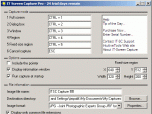Index >> Graphic Apps >> Screen Capture >> IT Screen Capture Pro
Report SpywareIT Screen Capture Pro 3.0
Software Description:
IT Screen Capture Pro - MenuFree professional screen capture utility with dynamic cropping and viewing
Screen Capture Pro is a MenuFree, professional capture utility for technical writers & software professionals. Capture preview and dynamic cropping provide document-ready captures from 5 capture modes and 3 capture states.User-defined keyboard shortcuts and profiles with dynamic cropping both provide the right power without needless menus. Keyboard-only and application-live states make it the most productive and unique screen capture utility available.Capture modes represent the types of screen captures supported. 5 capture modes include: full screen, dialog box, window, region, and fixed size region. Capture states are the methods used to create screen captures. 3 capture states include: combination, keyboard only and application live. Combination state uses both the mouse and keyboard to create captures.
Keyboard-only state makes screen captures easy for users with disabilities while making precision captures more accurate for when precise cropping is required. Application-live state returns focus to either windows or the active application while keeping the defined capture region active. Note: Toggling between capture states is dynamic. Screen Capture Pro is one of the only screen capture utilities available that allows screen captures without requiring a mouse. User-defined profiles provide naming conventions, default directories and file formats to be defined in individual profiles thereby speeding the capture process while simultaneously organizing screen captures for future access. Screen Capture Pro’s unique preview system allows captures to adjusted without restarting the capture process.Screen The Capture Pro MenuFree design in combination with configurable keyboard shortcuts and profiles, dynamic cropping with magnification, and capture states provides the right power without needless menus and configuration requirements. If flexibility and productivity is important, you must try Screen Capture Pro.
What's New: Keyboard only region captures, Capture preview with return to edit before saving, Application live mode, and unlimited profiles
Screen Capture Pro is a MenuFree, professional capture utility for technical writers & software professionals. Capture preview and dynamic cropping provide document-ready captures from 5 capture modes and 3 capture states.User-defined keyboard shortcuts and profiles with dynamic cropping both provide the right power without needless menus. Keyboard-only and application-live states make it the most productive and unique screen capture utility available.Capture modes represent the types of screen captures supported. 5 capture modes include: full screen, dialog box, window, region, and fixed size region. Capture states are the methods used to create screen captures. 3 capture states include: combination, keyboard only and application live. Combination state uses both the mouse and keyboard to create captures.
Keyboard-only state makes screen captures easy for users with disabilities while making precision captures more accurate for when precise cropping is required. Application-live state returns focus to either windows or the active application while keeping the defined capture region active. Note: Toggling between capture states is dynamic. Screen Capture Pro is one of the only screen capture utilities available that allows screen captures without requiring a mouse. User-defined profiles provide naming conventions, default directories and file formats to be defined in individual profiles thereby speeding the capture process while simultaneously organizing screen captures for future access. Screen Capture Pro’s unique preview system allows captures to adjusted without restarting the capture process.Screen The Capture Pro MenuFree design in combination with configurable keyboard shortcuts and profiles, dynamic cropping with magnification, and capture states provides the right power without needless menus and configuration requirements. If flexibility and productivity is important, you must try Screen Capture Pro.
What's New: Keyboard only region captures, Capture preview with return to edit before saving, Application live mode, and unlimited profiles
100% Clean:
 IT Screen Capture Pro 3.0 is 100% clean
IT Screen Capture Pro 3.0 is 100% cleanThis download was tested thoroughly and was found 100% clean. Click "Report Spyware" link on the top if you found this software contains any form of malware, including but not limited to: spyware, viruses, trojans and backdoors.
Related Software:
- HeavyMath Cam 3D Webmaster Edition 3.8 - 3D anaglyph stereo webcam software. Upload via FTP or record to video file.
- Huelix ScreenPlay Screen Recorder 2.0 - Record and broadcast PC screens as Windows Media video in real time!
- GrabXP7 7.0.4 - Image capture, view and print. Grab any user defined area from the screen
- GAX reloaded v2.01 - Contains a colorpicker, a screen ruler, and a screen capture.
- Ashampoo Snap 8 8.0.7 - Ashampoo Snap 8 - So much more than just screenshots
- HyperSnap 7.26.01 - Easy to use yet powerful Screen Capture, Text Capture, Image Editor for Windows
- CaptureXT Screen Capture 3.0.3 - Take screenshots and edit professionally with ease.
- River Past Cam Do 3.1 - Record webcam to AVI, WMV, or optional 3GP, MOV, MP4.
- River Past Cam Do Webmaster Edition 3.1 - Record webcam to AVI, WMV, or optional MOV, MP4, 3GP, or upload to website.
- River Past Screen Recorder 7.8 - Capture screen to AVI video file, with choices of video and audio codecs.
top 10 most downloaded
recommended software
-
- 1AVCenter
- With 1AVCenter you can record your entire screen or part of it directly to AVI or WMV, capture screenshots in JPG, share your screen over the internet...

-
- IconEdit2
- Create and edit icon files for Windows, iPhone, iPad, Apple Watch, and Android with professional yet easy-to-use Icon Editor. IconEdit2 has full suppo...