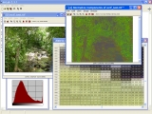Index >> Graphic Apps >> Editors >> ImLab
Report SpywareImLab 2.3.4
Software Description:
ImLab - a free open source graphical application for Scientific Image Processing
ImLab is a free open source graphical application for Scientific Image Processing.
ImLab supports multiple windows, data types including 32 bit integers, 32 bit real numbers and complex numbers. It is implemented in C++ and also in C to provide a very simple way to add new functions.
This application features many image operations and supports several file formats.
ImLab is a free open source graphical application for Scientific Image Processing.
ImLab supports multiple windows, data types including 32 bit integers, 32 bit real numbers and complex numbers. It is implemented in C++ and also in C to provide a very simple way to add new functions.
This application features many image operations and supports several file formats.
Feature List:
- Load and Save IM library image formats
- PNM, ICO, PNG, JP2, BMP, PCX, TIFF, JPEG, GIF, RAS, TGA and SGI
- Load and Save multipage formats as TIFF and GIF, or frames as AVI and WMV
- Import and Export RAW data
- Import and Exports CGM, WMF, EMF
- Export image as a PostScript file
- Print support in Windows
- Processing Log (a simple History)
- Windows Clipboard Copy and Paste
- Capture using Direct X
- Zoom
- Additional Bitmap views
- Histogram
- Image Matrix
- Full Screen
- Real 2 Integer conversions
- Complex 2 Real conversions
- Hues palette for viewing angles
- Mouse coordinates information on the Status Bar
- Results Matrix
- Byte, Unsigned Short, Integer, Real and Complex data types
- XYZ, Lab, YCbCr, CMYK, RGB, Gray Scale, Binary and RGB Palette Indexed color modes
- Generic Attributes (metadata)
- Gray images pseudo coloring
- Undo when operation over the same image window
- Counter to follow/interrupt long time processing
- Normalize, UnNormalize: Convertions (0-1) (0-255)
- Normalized Power (Gamma), Log and Exp
- Slice, Expand, Zero Start
- Tone Crop
- Brightness and Contrast
- Add, Subtract, Multiply, Divide, Power, Maximum, Minimum, Difference
- Blend
- Background Subtraction
- Mean and StdDev of multiple images
- Kernel Convolution
- Erode, Dilate, Open, Close
- Outlining, Thining
- Kernel Convolution
- Erode, Dilate, Open, Close
- Top Hat, Well, Gradient
- FFT, IFFT,Swap Quadrants
- Lifted Wavelet
- Hough Lines and Circles
- Cross Correlation
- Auto Correlation
- Distance Transform, Regional Maximum
100% Clean:
 ImLab 2.3.4 is 100% clean
ImLab 2.3.4 is 100% cleanThis download was tested thoroughly and was found 100% clean. Click "Report Spyware" link on the top if you found this software contains any form of malware, including but not limited to: spyware, viruses, trojans and backdoors.
Related Software:
- ASCII Art Generator 3.2.4.6 - Convert pictures into amazing colorful and readable text quickly and easily
- Colour Studio 2.0 - 5 plug-in filters for use with Adobe Photoshop or compatible host applications
- AKVIS Retoucher 6.0 - AKVIS Retoucher is an efficient software for photo restoration and retouching.
- FotoBatch 5.1.3.0818 - It will allow you to convert and processing image files using scripts.
- Project5 Photocut Processor 1.0.10.1005 - Bitmap tracer (raster to vector), realistic photo effect in vinyl decals
- FunPhotor 6.2003 - Fun Photo Creator - Put Your Face on Fantasy & Fun Photo!
- PixBuilder Studio 1.31 - PixBuilder Studio is graphic software for photo editing and images manipulation.
- AKVIS Stamp 3.0 - AKVIS Stamp - Image Healing Tool for seamless defects removal and object cloning
- RPE Photo 3.0 - Easy Digital Photo Resizing, Printing and Enhancement. Learn in Minutes!
- Able Fax Tif View 3.17.2.20 - Multi-page tif, pdf, eps, ai, dcx viewer, editor and converter.
top 10 most downloaded
recommended software
-
- 1AVCenter
- With 1AVCenter you can record your entire screen or part of it directly to AVI or WMV, capture screenshots in JPG, share your screen over the internet...

-
- IconEdit2
- Create and edit icon files for Windows, iPhone, iPad, Apple Watch, and Android with professional yet easy-to-use Icon Editor. IconEdit2 has full suppo...