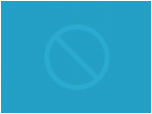Index >> Graphic Apps >> Other >> Image Mender
Report SpywareImage Mender 1.2
Software Description:
Image Mender allows you to remove any undesirable elements on your images.
Do your images look horrible because of lines or blemishes?
Large marks and undesirable objects on images not allowing you to enjoy them?
Forget it! Take advantage of the Image Mender program.
Image Mender - the program allows you to remove those lines or blemishes on your images and it also helps you to remove larger marks, logos or any other undesirable elements.
The clear and user-friendly interface of the program enables you to work. Image Mender is easy to use. You just need to highlight the part of the image you would like to correct, and then Image Mender will do the rest.
After editing, you can save it in the desired format.
Touching up old photos, removing flaws or unnecessary parts, deletion of logos... - and this is just a few of the features of the Image Mender.
Using Image Mender, you receive:
- A clear and easy to use program. Using Image Mender is much easier, than other programs. For example once the image is highlighted, the Image Mender does the rest.
- Intellectual reconstruction of images. Image Mender also restores with ease an image under any deleted parts.
- Open and save your images in following formats - JPEG, TIFF, BMP, PNG, TGA, MNG, RAS, RAW, JP2, JPC, PCX;
Image Mender is compatible with Windows 98/ME/2000/XP/2003/Vista.
What's New: Undo/Redo feature
Limitations: Save option not work
Do your images look horrible because of lines or blemishes?
Large marks and undesirable objects on images not allowing you to enjoy them?
Forget it! Take advantage of the Image Mender program.
Image Mender - the program allows you to remove those lines or blemishes on your images and it also helps you to remove larger marks, logos or any other undesirable elements.
The clear and user-friendly interface of the program enables you to work. Image Mender is easy to use. You just need to highlight the part of the image you would like to correct, and then Image Mender will do the rest.
After editing, you can save it in the desired format.
Touching up old photos, removing flaws or unnecessary parts, deletion of logos... - and this is just a few of the features of the Image Mender.
Using Image Mender, you receive:
- A clear and easy to use program. Using Image Mender is much easier, than other programs. For example once the image is highlighted, the Image Mender does the rest.
- Intellectual reconstruction of images. Image Mender also restores with ease an image under any deleted parts.
- Open and save your images in following formats - JPEG, TIFF, BMP, PNG, TGA, MNG, RAS, RAW, JP2, JPC, PCX;
Image Mender is compatible with Windows 98/ME/2000/XP/2003/Vista.
What's New: Undo/Redo feature
Limitations: Save option not work
Feature List:
- Intellectual reconstruction ? the program reconstructs the image under the cleared spot so fine that the traces are hardly noticeable even after the removal of large fragments
- Ease of use - operating Image Mender is a lot simpler than operating Photoshop Clone Tool. You only need to select the fragment to be removed from the image
- Supporting various formats ? the program supports the following formats: JPEG, TIFF, BMP, PNG, TGA, MNG, RAS, RAW, JP2, JPC, PCX
- High performance ? the program is written completely in the C++ language, which ensures its high performance
100% Clean:
 Image Mender 1.2 is 100% clean
Image Mender 1.2 is 100% cleanThis download (imender.exe) was tested thoroughly and was found 100% clean. Click "Report Spyware" link on the top if you found this software contains any form of malware, including but not limited to: spyware, viruses, trojans and backdoors.
Related Software:
- Image Mender for Mac 1.2 - Image Mender allows you to remove any undesirable elements on your images.
- Icemark 1.3 - Icemark adds your personal invisible watermark to the image.
- Icemark for Mac 1.3 - Icemark adds your personal invisible watermark to the image.
- TiffCombine 1.5 - Combine TIFF files easily
- CD & DVD Box Labeler Pro 2016 1.9.97r2 - Design your own custom CD, DVD & Blu-Ray Labels with this easy to use software.
- Ashampoo Photo Mailer 1.0.8 - Ashampoo Photo Mailer - the easiest way to share photos through email.
- Media Resizer FREE thumbnail creator 2.57 - Creating image thumbnails has never been easier!
- Pocket Wallpaper 1.01 - Create themes and wallpaper for PocketPC and other mobile devices.
- Kaleider 4.9.2 - Kaleider emulates kaleidoscope, mirroring, 3D mirroring and funneling effects.
- Photo to PSP 1.10 - Easy transfer and resize of photos to PlayStation Portable, PSP
top 10 most downloaded
recommended software
-
- 1AVCenter
- With 1AVCenter you can record your entire screen or part of it directly to AVI or WMV, capture screenshots in JPG, share your screen over the internet...

-
- IconEdit2
- Create and edit icon files for Windows, iPhone, iPad, Apple Watch, and Android with professional yet easy-to-use Icon Editor. IconEdit2 has full suppo...