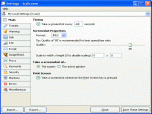Index >> Graphic Apps >> Screen Capture >> IcyScreen
Report SpywareIcyScreen 4.13
Software Description:
IcyScreen - An automatic screenshot/screen capture program that can save, e-mail, and upload
IcyScreen is an automatic screenshot taker and automatic screen capture program. You can tell it how often you'd like a screenshot ("picture" of the computer screen) to be taken, and not only have the screenshots saved to disk, but also have them...
- E-mailed to an unlimited number of recipients, including yourself
- Uploaded to a web server, via FTP
- Uploaded to the free ImageShack hosting service
Configuration is quick and easy and can be completed in under three minutes. Then just click On and IcyScreen will handle the rest.
IcyScreen has enough features to satisfy even the most demanding of users, yet it's still easy to use.
Besides configuring exactly how often a screenshot should be taken and where the screenshot should be saved, e-mailed, and/or uploaded to, you can:
- Customize nearly every single aspect of the screenshot, including the file name, dimensions, image format/quality, etc.
- Choose exactly what to take a screenshot of: the entire screen (you can even select which monitors to include in the screenshot, as well as the areas that are extracted from each monitor) or the active window
- Forbid screenshots from being taken if the computer has been inactive or the screensaver is running
- Forbid screenshots from being saved, e-mailed, or uploaded if the screen has not changed since the last screenshot was taken
- Define a list of keywords that, when typed, "trigger" a screenshot, cause the timer interval to be adjusted, etc.
- Enable audible/visual warnings, so you know exactly when a screenshot is about to be taken
- Easily manage settings for multiple user accounts with the built-in central management capabilities
- Use the Print Screen key as a hotkey to trigger a screenshot
- Protect functionality with a password, prevent limited users from modifying the settings...
... and much, much more.
What's New: Fixed an error message that would appear after taking a screenshot on Windows 2000 in some cases.
Limitations: 30 Days Trial; Fully-featured demo
IcyScreen is an automatic screenshot taker and automatic screen capture program. You can tell it how often you'd like a screenshot ("picture" of the computer screen) to be taken, and not only have the screenshots saved to disk, but also have them...
- E-mailed to an unlimited number of recipients, including yourself
- Uploaded to a web server, via FTP
- Uploaded to the free ImageShack hosting service
Configuration is quick and easy and can be completed in under three minutes. Then just click On and IcyScreen will handle the rest.
IcyScreen has enough features to satisfy even the most demanding of users, yet it's still easy to use.
Besides configuring exactly how often a screenshot should be taken and where the screenshot should be saved, e-mailed, and/or uploaded to, you can:
- Customize nearly every single aspect of the screenshot, including the file name, dimensions, image format/quality, etc.
- Choose exactly what to take a screenshot of: the entire screen (you can even select which monitors to include in the screenshot, as well as the areas that are extracted from each monitor) or the active window
- Forbid screenshots from being taken if the computer has been inactive or the screensaver is running
- Forbid screenshots from being saved, e-mailed, or uploaded if the screen has not changed since the last screenshot was taken
- Define a list of keywords that, when typed, "trigger" a screenshot, cause the timer interval to be adjusted, etc.
- Enable audible/visual warnings, so you know exactly when a screenshot is about to be taken
- Easily manage settings for multiple user accounts with the built-in central management capabilities
- Use the Print Screen key as a hotkey to trigger a screenshot
- Protect functionality with a password, prevent limited users from modifying the settings...
... and much, much more.
What's New: Fixed an error message that would appear after taking a screenshot on Windows 2000 in some cases.
Limitations: 30 Days Trial; Fully-featured demo
100% Clean:
 IcyScreen 4.13 is 100% clean
IcyScreen 4.13 is 100% cleanThis download (IcyScreen_Setup.exe) was tested thoroughly and was found 100% clean. Click "Report Spyware" link on the top if you found this software contains any form of malware, including but not limited to: spyware, viruses, trojans and backdoors.
Related Software:
- HeavyMath Cam 3D Webmaster Edition 3.8 - 3D anaglyph stereo webcam software. Upload via FTP or record to video file.
- Huelix ScreenPlay Screen Recorder 2.0 - Record and broadcast PC screens as Windows Media video in real time!
- GrabXP7 7.0.4 - Image capture, view and print. Grab any user defined area from the screen
- GAX reloaded v2.01 - Contains a colorpicker, a screen ruler, and a screen capture.
- Ashampoo Snap 8 8.0.7 - Ashampoo Snap 8 - So much more than just screenshots
- HyperSnap 7.26.01 - Easy to use yet powerful Screen Capture, Text Capture, Image Editor for Windows
- CaptureXT Screen Capture 3.0.3 - Take screenshots and edit professionally with ease.
- River Past Cam Do 3.1 - Record webcam to AVI, WMV, or optional 3GP, MOV, MP4.
- River Past Cam Do Webmaster Edition 3.1 - Record webcam to AVI, WMV, or optional MOV, MP4, 3GP, or upload to website.
- River Past Screen Recorder 7.8 - Capture screen to AVI video file, with choices of video and audio codecs.
top 10 most downloaded
recommended software
-
- 1AVCenter
- With 1AVCenter you can record your entire screen or part of it directly to AVI or WMV, capture screenshots in JPG, share your screen over the internet...

-
- IconEdit2
- Create and edit icon files for Windows, iPhone, iPad, Apple Watch, and Android with professional yet easy-to-use Icon Editor. IconEdit2 has full suppo...