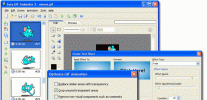Index >> Graphic Apps >> Screen Capture >> Icecream Screen Recorder
Report SpywareIcecream Screen Recorder 5.993
Software Description:
Icecream Screen Recorder - Powerful screen recorder for capturing video with sound and taking screenshots.
Icecream Screen Recorder has everything you need for effortless screen capturing and screenshots taking. The program creates screenshots and screencasts, records full screen or selected areas, captures video with audio and microphone, supports scheduled screen recording, and features drawing tools and additional options for controlling the recording.
The program features several recording modes modes that are Custom area, Fullscreen, Last area, Area auto detection and Around mouse. Zooming in and out is available during the screen capture.
There is a drawing panel with a number of basic drawing tools like brush, rectangle, oval, arrow, text and step tool. Using these tools, you can comment on the screenshot or video, highlight important information and make notes. Besides, there is a standard text tool with the ability to choose font color and size. Use the step tool to add numbered markers to the videos or screenshots.
The program supports multiple additional options such as audio recording, particularly, it is capable of recording system sounds and microphone, setting minimum disk space and max file sizes, hiding desktop icons, showing or hiding mouse cursor, showing countdown before recording, disabling screensaver, highlighting mouse cursor and even more.
Videos are saved in WebM, MP4 or MKV format. Screenshots can be saved as images in JPG or PNG format (customized in Settings), URL, or copied to clipboard.
User may add webcamera window of custom size and location within the selected recording area.
Uploading of user watermark along with setting of its opacity level and position in the video is available.
Icecream Screen Recorder supports recording scheduled tasks, all you need to do is set the time for the start and stop and the program will record video within selected area for you at the needed time. Note that the screensavers and Windows sleep mode will be blocked automatically.
The program is available on multiple languages.
What's New: 2 types of crashes fixed
Limitations: Turning off countdown before recording, changing output video format, adding watermark, adding tasks is not available in Free version of the program. Video recording has 5 minutes limit in Free version of the program.
TAGS: screen recorder, screen capture, video capture software, screen capture software, screenshot maker
Icecream Screen Recorder has everything you need for effortless screen capturing and screenshots taking. The program creates screenshots and screencasts, records full screen or selected areas, captures video with audio and microphone, supports scheduled screen recording, and features drawing tools and additional options for controlling the recording.
The program features several recording modes modes that are Custom area, Fullscreen, Last area, Area auto detection and Around mouse. Zooming in and out is available during the screen capture.
There is a drawing panel with a number of basic drawing tools like brush, rectangle, oval, arrow, text and step tool. Using these tools, you can comment on the screenshot or video, highlight important information and make notes. Besides, there is a standard text tool with the ability to choose font color and size. Use the step tool to add numbered markers to the videos or screenshots.
The program supports multiple additional options such as audio recording, particularly, it is capable of recording system sounds and microphone, setting minimum disk space and max file sizes, hiding desktop icons, showing or hiding mouse cursor, showing countdown before recording, disabling screensaver, highlighting mouse cursor and even more.
Videos are saved in WebM, MP4 or MKV format. Screenshots can be saved as images in JPG or PNG format (customized in Settings), URL, or copied to clipboard.
User may add webcamera window of custom size and location within the selected recording area.
Uploading of user watermark along with setting of its opacity level and position in the video is available.
Icecream Screen Recorder supports recording scheduled tasks, all you need to do is set the time for the start and stop and the program will record video within selected area for you at the needed time. Note that the screensavers and Windows sleep mode will be blocked automatically.
The program is available on multiple languages.
What's New: 2 types of crashes fixed
Limitations: Turning off countdown before recording, changing output video format, adding watermark, adding tasks is not available in Free version of the program. Video recording has 5 minutes limit in Free version of the program.
TAGS: screen recorder, screen capture, video capture software, screen capture software, screenshot maker
100% Clean:
 Icecream Screen Recorder 5.993 is 100% clean
Icecream Screen Recorder 5.993 is 100% cleanThis download (screen_recorder_setup.exe) was tested thoroughly and was found 100% clean. Click "Report Spyware" link on the top if you found this software contains any form of malware, including but not limited to: spyware, viruses, trojans and backdoors.
Related Software:
- HeavyMath Cam 3D Webmaster Edition 3.8 - 3D anaglyph stereo webcam software. Upload via FTP or record to video file.
- Huelix ScreenPlay Screen Recorder 2.0 - Record and broadcast PC screens as Windows Media video in real time!
- GrabXP7 7.0.4 - Image capture, view and print. Grab any user defined area from the screen
- GAX reloaded v2.01 - Contains a colorpicker, a screen ruler, and a screen capture.
- Ashampoo Snap 8 8.0.7 - Ashampoo Snap 8 - So much more than just screenshots
- HyperSnap 7.26.01 - Easy to use yet powerful Screen Capture, Text Capture, Image Editor for Windows
- CaptureXT Screen Capture 3.0.3 - Take screenshots and edit professionally with ease.
- River Past Cam Do 3.1 - Record webcam to AVI, WMV, or optional 3GP, MOV, MP4.
- River Past Cam Do Webmaster Edition 3.1 - Record webcam to AVI, WMV, or optional MOV, MP4, 3GP, or upload to website.
- River Past Screen Recorder 7.8 - Capture screen to AVI video file, with choices of video and audio codecs.
top 10 most downloaded
recommended software
-
- Acme CAD Converter
- DWG Converter - Acme CAD Converter is a dwg dxf dwf format conversion software for batch and vector files. It can conveniently convert DXF,DWF and DWG...
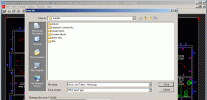
-
- Easy GIF Animator
- Easy GIF Animator is a powerful yet very easy to use software for creating animated pictures, banners, buttons and GIF videos. With this animated GIF ...