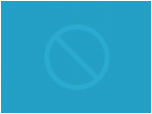Index >> Graphic Apps >> Screen Capture >> Easy Screen Capture And Annotation
Report SpywareEasy Screen Capture And Annotation 2.5.0.0
Software Description:
Easy Screen Capture And Annotation lets you capture and edit images quickly.
Easy Screen Capture and Annotation lets you capture and annotate any part of the screen. The main goal of the product is to speed up the capture and editing process saving you valuable time by automating repetitive tasks. Selecting a region directly on the screen or pointing only a menu, window or control at the moment of capture is just one of those features that will accelerate your workflow. You can easily create explicit and stylish captures by editing the captured images and also adding descriptions using text balloons (callouts), arrows and other objects. The assignable keyboard hotkeys let you capture the screen instantaneously at any point of your work. A rich and intuitive interface provides you with the common features available in the leading image processing products. Those include cropping, resizing, painting, drawing shapes, filling with colors, different image effects, transparency, shadows and many more. You have the power of image processing software and a screen capture utility in a single lightweight product. It will help you to create dazzling captures with as little effort as possible and save them in all known popular image formats. The product is easy for the novice users, and yet powerful enough for the advanced ones.
Supports huge ammount of image formats:
JPEG Bitmap (*.jpg;*.jpeg;*.jpe)
Compuserve Bitmap (*.gif)
Portable Network Graphics (*.png)
TIFF Bitmap (*.tif;*.tiff;*.fax;*.g3n;*.g3f)
JPEG2000 Files (*.jp2)
JPEG2000 Code Stream (*.j2k;*.jpc;*.j2c)
Targa (*.tga;*.targa;*.vda;*.icb;*.vst;*.pix)
Paintbrush (*.pcx)
Windows Bitmap (*.bmp;*.dib;*.rle)
Windows Metafile (*.wmf)
Enhanced Windows Metafile (*.emf)
Windows Icon (*.ico)
Windows Cursor (*.cur)
Wireless Bitmap (*.wbmp)
Portable Pixmap (*.pxm;*.ppm)
What's New: Layer Save As option - including transparency, Restore original layer size option in context menu, Shadow effect for layers, Capture round windows in Windows XP, Vista, Windows 7, Warning on new project if current project is modified, CTRL+R and edit menu action to invert selection, Move Layers/Obje
Limitations: Demo - Adds an info watermark
Easy Screen Capture and Annotation lets you capture and annotate any part of the screen. The main goal of the product is to speed up the capture and editing process saving you valuable time by automating repetitive tasks. Selecting a region directly on the screen or pointing only a menu, window or control at the moment of capture is just one of those features that will accelerate your workflow. You can easily create explicit and stylish captures by editing the captured images and also adding descriptions using text balloons (callouts), arrows and other objects. The assignable keyboard hotkeys let you capture the screen instantaneously at any point of your work. A rich and intuitive interface provides you with the common features available in the leading image processing products. Those include cropping, resizing, painting, drawing shapes, filling with colors, different image effects, transparency, shadows and many more. You have the power of image processing software and a screen capture utility in a single lightweight product. It will help you to create dazzling captures with as little effort as possible and save them in all known popular image formats. The product is easy for the novice users, and yet powerful enough for the advanced ones.
Supports huge ammount of image formats:
JPEG Bitmap (*.jpg;*.jpeg;*.jpe)
Compuserve Bitmap (*.gif)
Portable Network Graphics (*.png)
TIFF Bitmap (*.tif;*.tiff;*.fax;*.g3n;*.g3f)
JPEG2000 Files (*.jp2)
JPEG2000 Code Stream (*.j2k;*.jpc;*.j2c)
Targa (*.tga;*.targa;*.vda;*.icb;*.vst;*.pix)
Paintbrush (*.pcx)
Windows Bitmap (*.bmp;*.dib;*.rle)
Windows Metafile (*.wmf)
Enhanced Windows Metafile (*.emf)
Windows Icon (*.ico)
Windows Cursor (*.cur)
Wireless Bitmap (*.wbmp)
Portable Pixmap (*.pxm;*.ppm)
What's New: Layer Save As option - including transparency, Restore original layer size option in context menu, Shadow effect for layers, Capture round windows in Windows XP, Vista, Windows 7, Warning on new project if current project is modified, CTRL+R and edit menu action to invert selection, Move Layers/Obje
Limitations: Demo - Adds an info watermark
100% Clean:
 Easy Screen Capture And Annotation 2.5.0.0 is 100% clean
Easy Screen Capture And Annotation 2.5.0.0 is 100% cleanThis download (EasyScreenCaptureAA.exe) was tested thoroughly and was found 100% clean. Click "Report Spyware" link on the top if you found this software contains any form of malware, including but not limited to: spyware, viruses, trojans and backdoors.
Related Software:
- HeavyMath Cam 3D Webmaster Edition 3.8 - 3D anaglyph stereo webcam software. Upload via FTP or record to video file.
- Huelix ScreenPlay Screen Recorder 2.0 - Record and broadcast PC screens as Windows Media video in real time!
- GrabXP7 7.0.4 - Image capture, view and print. Grab any user defined area from the screen
- GAX reloaded v2.01 - Contains a colorpicker, a screen ruler, and a screen capture.
- Ashampoo Snap 8 8.0.7 - Ashampoo Snap 8 - So much more than just screenshots
- HyperSnap 7.26.01 - Easy to use yet powerful Screen Capture, Text Capture, Image Editor for Windows
- CaptureXT Screen Capture 3.0.3 - Take screenshots and edit professionally with ease.
- River Past Cam Do 3.1 - Record webcam to AVI, WMV, or optional 3GP, MOV, MP4.
- River Past Cam Do Webmaster Edition 3.1 - Record webcam to AVI, WMV, or optional MOV, MP4, 3GP, or upload to website.
- River Past Screen Recorder 7.8 - Capture screen to AVI video file, with choices of video and audio codecs.
top 10 most downloaded
recommended software
-
- 1AVCenter
- With 1AVCenter you can record your entire screen or part of it directly to AVI or WMV, capture screenshots in JPG, share your screen over the internet...

-
- IconEdit2
- Create and edit icon files for Windows, iPhone, iPad, Apple Watch, and Android with professional yet easy-to-use Icon Editor. IconEdit2 has full suppo...