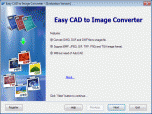Index >> Graphic Apps >> CAD >> Easy CAD to Image Converter
Report SpywareEasy CAD to Image Converter 2.5
Software Description:
Easy CAD to Image Converter - Convert DWG DXF DWF drawings to image and graphics format files without AutoCAD.
Easy CAD to Image Converter supports conversion from DWG, DXF, DWF to BMP, JPEG, GIF, TIFF, PNG, and TGA file types. Easy CAD to Image Converter is more than a file format converter, and you can even batch render your DWG, DXF, DWF drawing files to image files of any size to answer your specific needs, such as to facilitate the readers of your CAD drawings who have no AutoCAD-based software products installed on their computers; picture is easy for all.
With Easy CAD to Image Converter, you can batch convert multiple drawing files to image files, select your preferred layout and layers for conversion, customize export area and line weight, specify output image height, width, DPI, and background colo, grayscale output image files, load SHX fonts and XRef blocks if needed.
Features:
· Convert DXF, DWG, DWF drawings to such image format as BMP, JPEG, GIF, TIFF, PNG, TGA.
· Batch conversion from multiple drawing files to image files.
· Automatically search for drawing files in the folder of your choice including subfolders.
· An editable file list collects drawing files from multiple locations.
· Choose layout and layers for conversion.
· Customize export area and line weight.
· Specify output image height, width, DPI, and background color.
· Grayscale output image files.
· Load SHX fonts and XRef blocks if needed.
· Support DWG, DXF, DWF files forward and backward with versions as early as AutoCAD Release 11 and as recent as AutoCAD 2011.
· Load and save AutoCAD 2011/2010/2009/2008/2007/2006/2005/2004/2003/2002/2000/R14/R9 DXF, DWG, DWF drawings.
· Work with Windows 7, Windows Vista, Windows XP 32-bit and 64-bit.
· Compatible with Windows Server 2003 and Windows Server 2008 x86, x64.
· Legacy support for Windows 2000 Professional and Windows 2000 Server.
· Free life-time upgrades!
What's New: Support Windows 7 x64 and Windows Server 2008 R2 64-bit
Limitations: 15 Days Trial
Easy CAD to Image Converter supports conversion from DWG, DXF, DWF to BMP, JPEG, GIF, TIFF, PNG, and TGA file types. Easy CAD to Image Converter is more than a file format converter, and you can even batch render your DWG, DXF, DWF drawing files to image files of any size to answer your specific needs, such as to facilitate the readers of your CAD drawings who have no AutoCAD-based software products installed on their computers; picture is easy for all.
With Easy CAD to Image Converter, you can batch convert multiple drawing files to image files, select your preferred layout and layers for conversion, customize export area and line weight, specify output image height, width, DPI, and background colo, grayscale output image files, load SHX fonts and XRef blocks if needed.
Features:
· Convert DXF, DWG, DWF drawings to such image format as BMP, JPEG, GIF, TIFF, PNG, TGA.
· Batch conversion from multiple drawing files to image files.
· Automatically search for drawing files in the folder of your choice including subfolders.
· An editable file list collects drawing files from multiple locations.
· Choose layout and layers for conversion.
· Customize export area and line weight.
· Specify output image height, width, DPI, and background color.
· Grayscale output image files.
· Load SHX fonts and XRef blocks if needed.
· Support DWG, DXF, DWF files forward and backward with versions as early as AutoCAD Release 11 and as recent as AutoCAD 2011.
· Load and save AutoCAD 2011/2010/2009/2008/2007/2006/2005/2004/2003/2002/2000/R14/R9 DXF, DWG, DWF drawings.
· Work with Windows 7, Windows Vista, Windows XP 32-bit and 64-bit.
· Compatible with Windows Server 2003 and Windows Server 2008 x86, x64.
· Legacy support for Windows 2000 Professional and Windows 2000 Server.
· Free life-time upgrades!
What's New: Support Windows 7 x64 and Windows Server 2008 R2 64-bit
Limitations: 15 Days Trial
100% Clean:
 Easy CAD to Image Converter 2.5 is 100% clean
Easy CAD to Image Converter 2.5 is 100% cleanThis download (CAD2ImageSetup.exe) was tested thoroughly and was found 100% clean. Click "Report Spyware" link on the top if you found this software contains any form of malware, including but not limited to: spyware, viruses, trojans and backdoors.
Related Software:
- Easy CAD Converter 2.5 - Convert any to any file format among DXF, DWG, DWF without the need for AutoCAD.
- Easy CAD Viewer 2.6 - View, print, plot, convert DWG, DXF, DWF drawings without AutoCAD installed.
- Easy CAD Solution Suite 2.21 - All-in-One solution to view, review, edit, modify, protect, convert CAD drawings
- Easy CAD to PDF Converter 2.5 - Convert DWG, DXF, DWF drawings to Adobe PDF files without AutoCAD or Acrobat.
- Easy CAD to SVG Converter 3.01 - Convert DWG to SVG, DXF to SVG, DWF to SVG without the need for AutoCAD!
- ABViewer 9.1 - CAD DWG DXF HPGL TIFF CGM SVG WMF STEP IGES STL SAT viewer, editor and converter
- Visual Drawing Maker 1.13 - Convert CAD files into self viewing executable (*.exe) files.
- MITCalc3D for SolidWorks 1.61 - Mechanical, Industrial and Technical Calculations for SolidWorks
- AutoQ3D CAD 5.10 - Full CAD application that let you make a lot of things in 2D & 3D
- progeCAD Professional AutoCAD Clone 2011.2.0.9 - progeCAD AutoCAD DWG Clone, 1/10th the cost, no learning curve for AutoCAD users
top 10 most downloaded
recommended software
-
- 1AVCenter
- With 1AVCenter you can record your entire screen or part of it directly to AVI or WMV, capture screenshots in JPG, share your screen over the internet...

-
- IconEdit2
- Create and edit icon files for Windows, iPhone, iPad, Apple Watch, and Android with professional yet easy-to-use Icon Editor. IconEdit2 has full suppo...