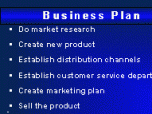Index >> Graphic Apps >> Editors >> Drawit
Report SpywareDrawit 3.1
Software Description:
Drawit - Program for all your graphics and drawing needs. Make illustrations, signs.
DRAWIT is the award-winning program for all your graphics and drawing
needs. It will let you make illustrations, signs, posters, and banners.
DRAWIT combines the best features of graphics and desktop publishing -
with additional features especially for big posters and banners.
DRAWING FEATURES:
o A full set of drawing tools (rectangle, line, oval, etc.).
o Complete flexibility in the placement of graphics.
o Quick shapes (triangle, arrows, etc.).
o Apply textures and gradient fills (over 30 textures included).
o Rotate, group, snap-to-grid, and other drawing features.
PICTURE EDITING FEATURES:
o Smooth pictures for smooth enlargements.
o Sharpen and blur pictures.
o Change contrast, brightness, and color balance.
o Rotate pictures.
o Clip pictures.
GRAPHICS FILE IMPORT/EXPORT FEATURES:
o Import pictures from BMP, GIF, JPG, TIF, PCX, PNG, TGA, EMF, and WMF files.
o Export pictures and entire drawings as BMP, GIF, JPG, TIF, PCX, PNG,
TGA, EMF, and WMF files.
o TWAIN interface lets you scan or feed digital cameras directly into DRAWIT.
o Import OLE objects like Microsoft Graph and Wordart.
o Copy and paste between different applications and multiple copies of DRAWIT.
TEXT FEATURES:
o Supports all True-Type and Adobe Type Manager fonts
o Over 100 special text effects (like 3D, shadow, and arch).
o Apply gradients and textures to text.
o Rotate text.
o Spelling checker.
o Stretch standard True-type fonts for taller, wider, or distorted characters.
PRINTING FEATURES:
o Print on single page, or ENLARGE up to 9x9 feet, tiling over
multiple pages.
o Create banners on continuous forms paper (Epson, HP 6xx and 7xx, and
Canon ink-jet printers).
DOCUMENTATION:
o Tutorial.
o Extensive on-line help.
o Over 100 examples and templates.
DRAWIT is great for a wide variety of projects at work, school, home, or
clubs:
1. Creating illustrations for word processing or WEB projects.
2. Converting graphics files
Limitations: 21 Days Trial
DRAWIT is the award-winning program for all your graphics and drawing
needs. It will let you make illustrations, signs, posters, and banners.
DRAWIT combines the best features of graphics and desktop publishing -
with additional features especially for big posters and banners.
DRAWING FEATURES:
o A full set of drawing tools (rectangle, line, oval, etc.).
o Complete flexibility in the placement of graphics.
o Quick shapes (triangle, arrows, etc.).
o Apply textures and gradient fills (over 30 textures included).
o Rotate, group, snap-to-grid, and other drawing features.
PICTURE EDITING FEATURES:
o Smooth pictures for smooth enlargements.
o Sharpen and blur pictures.
o Change contrast, brightness, and color balance.
o Rotate pictures.
o Clip pictures.
GRAPHICS FILE IMPORT/EXPORT FEATURES:
o Import pictures from BMP, GIF, JPG, TIF, PCX, PNG, TGA, EMF, and WMF files.
o Export pictures and entire drawings as BMP, GIF, JPG, TIF, PCX, PNG,
TGA, EMF, and WMF files.
o TWAIN interface lets you scan or feed digital cameras directly into DRAWIT.
o Import OLE objects like Microsoft Graph and Wordart.
o Copy and paste between different applications and multiple copies of DRAWIT.
TEXT FEATURES:
o Supports all True-Type and Adobe Type Manager fonts
o Over 100 special text effects (like 3D, shadow, and arch).
o Apply gradients and textures to text.
o Rotate text.
o Spelling checker.
o Stretch standard True-type fonts for taller, wider, or distorted characters.
PRINTING FEATURES:
o Print on single page, or ENLARGE up to 9x9 feet, tiling over
multiple pages.
o Create banners on continuous forms paper (Epson, HP 6xx and 7xx, and
Canon ink-jet printers).
DOCUMENTATION:
o Tutorial.
o Extensive on-line help.
o Over 100 examples and templates.
DRAWIT is great for a wide variety of projects at work, school, home, or
clubs:
1. Creating illustrations for word processing or WEB projects.
2. Converting graphics files
Limitations: 21 Days Trial
100% Clean:
 Drawit 3.1 is 100% clean
Drawit 3.1 is 100% cleanThis download (drawit3.exe) was tested thoroughly and was found 100% clean. Click "Report Spyware" link on the top if you found this software contains any form of malware, including but not limited to: spyware, viruses, trojans and backdoors.
Related Software:
- POSTER 8.7 - Make BIG posters, signs, banners, photo murals, enlargements on any printer.
- Present-iT 1.3 - Create powerful multi-slide presentations for on-line or printed presentations
- ASCII Art Generator 3.2.4.6 - Convert pictures into amazing colorful and readable text quickly and easily
- Colour Studio 2.0 - 5 plug-in filters for use with Adobe Photoshop or compatible host applications
- AKVIS Retoucher 6.0 - AKVIS Retoucher is an efficient software for photo restoration and retouching.
- FotoBatch 5.1.3.0818 - It will allow you to convert and processing image files using scripts.
- Project5 Photocut Processor 1.0.10.1005 - Bitmap tracer (raster to vector), realistic photo effect in vinyl decals
- FunPhotor 6.2003 - Fun Photo Creator - Put Your Face on Fantasy & Fun Photo!
- PixBuilder Studio 1.31 - PixBuilder Studio is graphic software for photo editing and images manipulation.
- AKVIS Stamp 3.0 - AKVIS Stamp - Image Healing Tool for seamless defects removal and object cloning
top 10 most downloaded
recommended software
-
- 1AVCenter
- With 1AVCenter you can record your entire screen or part of it directly to AVI or WMV, capture screenshots in JPG, share your screen over the internet...

-
- IconEdit2
- Create and edit icon files for Windows, iPhone, iPad, Apple Watch, and Android with professional yet easy-to-use Icon Editor. IconEdit2 has full suppo...