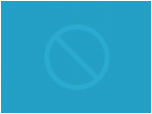Index >> Graphic Apps >> Screen Capture >> Ashampoo Magical Snap FREE
Report SpywareAshampoo Magical Snap FREE 1.21
Software Description:
Ashampoo Magical Snap FREE - Capture, enhance and edit: Make professional screenshots easily!
You have to see it to believe it – graphics editing has never been this easy!
Anybody can now make pro-quality screenshots that look like they were finished by a graphics designer. Most of time you won`t even need to do any editing at all, because the program can apply effects like drop shadows and torn paper edges to produce stylish results on the fly.
After you capture the screenshot the new editing interface opens automatically. If you’re satisfied with the results you just select one of the one-click tools to save your screenshot, send it by email, copy it or print it.
If you want to make more changes all the tools are there at your fingertips. In addition to familiar functions like resize, rotate, crop, cut and copy Ashampoo Magical Snap FREE also includes a set of easy-to-use “MouseTools”:
MouseTools turn your mouse pointer into a miniature graphics editing program. Everything you need is right there around the mouse pointer, including all the relevant buttons and controls. You don’t have to look for anything in complicated menus and dialogs.
MouseTools can erase areas, highlight areas, insert arrows, insert text, draw transparent and filled shapes and create an impressive “spotlight” effect to draw attention to special details. All practically with a flick of the mouse, and all with high-quality rendering for really sophisticated results!
You have to see it to believe it – graphics editing has never been this easy!
Anybody can now make pro-quality screenshots that look like they were finished by a graphics designer. Most of time you won`t even need to do any editing at all, because the program can apply effects like drop shadows and torn paper edges to produce stylish results on the fly.
After you capture the screenshot the new editing interface opens automatically. If you’re satisfied with the results you just select one of the one-click tools to save your screenshot, send it by email, copy it or print it.
If you want to make more changes all the tools are there at your fingertips. In addition to familiar functions like resize, rotate, crop, cut and copy Ashampoo Magical Snap FREE also includes a set of easy-to-use “MouseTools”:
MouseTools turn your mouse pointer into a miniature graphics editing program. Everything you need is right there around the mouse pointer, including all the relevant buttons and controls. You don’t have to look for anything in complicated menus and dialogs.
MouseTools can erase areas, highlight areas, insert arrows, insert text, draw transparent and filled shapes and create an impressive “spotlight” effect to draw attention to special details. All practically with a flick of the mouse, and all with high-quality rendering for really sophisticated results!
Feature List:
- Window or control, including non-rectangular shapes
- Predefined area, specify width and height of capture rectangle
- Free region, drag with the mouse to capture any area of the screen
- Perform multiple captures without restarting
- Auto-monitors Windows built-in snapshot key for quick�n�easy capture
- Supports capture of exclusive full screen content
- Smooth graphical drop shadows
- Capture mouse pointer with special effects
- Apply shape effects (e.g. torn paper edge)
- One-click functions for save, erase, keep, copy, print and email
- Cut, crop or pixelize selections
- Rotate left/right
- Resize image
- Resize image canvas
- Unlimited undo/redo
- Add text (using all available fonts and colors)
- Draw arrows (choice of styles and colors)
- Draw shapes (rectangle, ellipse, transparent, opaque)
- Felt pen drawing tool
- Spotlight effect (focus attention on one area)
- Highlight area (make an area stand out)
100% Clean:
 Ashampoo Magical Snap FREE 1.21 is 100% clean
Ashampoo Magical Snap FREE 1.21 is 100% cleanThis download (ashampoo_magicalsnap_free_se.exe) was tested thoroughly and was found 100% clean. Click "Report Spyware" link on the top if you found this software contains any form of malware, including but not limited to: spyware, viruses, trojans and backdoors.
Related Software:
- HeavyMath Cam 3D Webmaster Edition 3.8 - 3D anaglyph stereo webcam software. Upload via FTP or record to video file.
- Huelix ScreenPlay Screen Recorder 2.0 - Record and broadcast PC screens as Windows Media video in real time!
- GrabXP7 7.0.4 - Image capture, view and print. Grab any user defined area from the screen
- GAX reloaded v2.01 - Contains a colorpicker, a screen ruler, and a screen capture.
- Ashampoo Snap 8 8.0.7 - Ashampoo Snap 8 - So much more than just screenshots
- HyperSnap 7.26.01 - Easy to use yet powerful Screen Capture, Text Capture, Image Editor for Windows
- CaptureXT Screen Capture 3.0.3 - Take screenshots and edit professionally with ease.
- River Past Cam Do 3.1 - Record webcam to AVI, WMV, or optional 3GP, MOV, MP4.
- River Past Cam Do Webmaster Edition 3.1 - Record webcam to AVI, WMV, or optional MOV, MP4, 3GP, or upload to website.
- River Past Screen Recorder 7.8 - Capture screen to AVI video file, with choices of video and audio codecs.
top 10 most downloaded
recommended software
-
- 1AVCenter
- With 1AVCenter you can record your entire screen or part of it directly to AVI or WMV, capture screenshots in JPG, share your screen over the internet...

-
- IconEdit2
- Create and edit icon files for Windows, iPhone, iPad, Apple Watch, and Android with professional yet easy-to-use Icon Editor. IconEdit2 has full suppo...