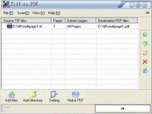Index >> Graphic Apps >> Converters & Optimizers >> Ap TIFF To PDF Convert
Report SpywareAp TIFF To PDF Convert 3.4
Software Description:
Ap TIFF To PDF Convert - TiffToPDF can directly convert tiff into PDF.
Supports virtually all TIFF compressions, including ZIP,LZW,CCITT G4/G3, JPEG, Packbits.
Outstanding compression.
Combine multiple tiff files into one PDF file.
Supports many processing modes.
Supports Multi-page tiff file to PDF conversion .
Does NOT need Adobe Acrobat software .
Supports sorting on file name when converting batches .
Can set automatic skew-correction (of B/W images).
Supports scanner.
Page layout setting.
Password protection for PDF files with 40 or 128 bit encryption.
Set file permissions to restrict printing, copying, and future modifications to the document.
Specify any resolution(DPI) in the generated PDF file.
Optimized to increase speed.
Set the document info (title, subject, author and keywords, creator) .
Append to existing PDFs.
Supports monitor batch convert.
Support watermark,viewer setting.
Limitations: free try
Supports virtually all TIFF compressions, including ZIP,LZW,CCITT G4/G3, JPEG, Packbits.
Outstanding compression.
Combine multiple tiff files into one PDF file.
Supports many processing modes.
Supports Multi-page tiff file to PDF conversion .
Does NOT need Adobe Acrobat software .
Supports sorting on file name when converting batches .
Can set automatic skew-correction (of B/W images).
Supports scanner.
Page layout setting.
Password protection for PDF files with 40 or 128 bit encryption.
Set file permissions to restrict printing, copying, and future modifications to the document.
Specify any resolution(DPI) in the generated PDF file.
Optimized to increase speed.
Set the document info (title, subject, author and keywords, creator) .
Append to existing PDFs.
Supports monitor batch convert.
Support watermark,viewer setting.
Limitations: free try
Feature List:
- Supports virtually all TIFF compressions, including ZIP,LZW,CCITT G4/G3, JPEG, Packbits
- Outstanding compression
- Combine multiple tiff files into one PDF file
- Supports many processing modes
- Supports Multi-page tiff file to PDF conversion
- Does NOT need Adobe Acrobat software
- Supports sorting on file name when converting batches
- Can set automatic skew-correction (of B/W images)
- Supports scanner
- Page layout setting
- Password protection for PDF files with 40 or 128 bit encryption
- Set file permissions to restrict printing, copying, and future modifications to the document
- Specify any resolution(DPI) in the generated PDF file
- Optimized to increase speed
- Set the document info (title, subject, author and keywords, creator)
- Append to existing PDFs
- Supports monitor batch convert
- Support watermark,viewer setting
100% Clean:
 Ap TIFF To PDF Convert 3.4 is 100% clean
Ap TIFF To PDF Convert 3.4 is 100% cleanThis download (tifftopdf.exe) was tested thoroughly and was found 100% clean. Click "Report Spyware" link on the top if you found this software contains any form of malware, including but not limited to: spyware, viruses, trojans and backdoors.
Related Software:
- Ap PDF to TIFF converter 4.6 - AP PDF to Tiff Batch Converter can create the smallest size of tiff files.
- PDF to Image command line 4.6 - AP PDF to Image Batch Converter can create multifarious raster image documents.
- PDF to TIFF command line 4.6 - AP PDF to Tiff Batch Converter can create the smallest size of tiff files.
- Ap PDF to Word 2.1 - pdf to word batch converter
- Ap PDF to Image converter 4.6 - AP PDF to Image Batch Converter can create multifarious raster image documents.
- PS to PDF 2.0 - PS to PDF batch converter
- Watermark Factory - advanced watermark creator 2.58 - Watermark Factory allows you to add text and image watermarks to any picture
- Smart Converter 1.9.22 - View, edit, print, and convert your digital images (in Batch mode too.)
- Image Splitter 2.42 - Speed up your Web site by splitting large images into pieces
- Mac Image Convertor Pro 1.0.2 - Mac Image Converter Pro helps you to view and convert the image files on the Mac
top 10 most downloaded
recommended software
-
- 1AVCenter
- With 1AVCenter you can record your entire screen or part of it directly to AVI or WMV, capture screenshots in JPG, share your screen over the internet...

-
- IconEdit2
- Create and edit icon files for Windows, iPhone, iPad, Apple Watch, and Android with professional yet easy-to-use Icon Editor. IconEdit2 has full suppo...