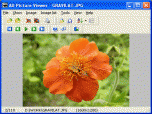Index >> Graphic Apps >> Viewers >> AD Picture Viewer
Report SpywareAD Picture Viewer 3.9.1
Software Description:
AD Picture Viewer - Image viewer with slideshow mode and other powerfull features.
AD Picture Viewer is the fastest, easy-to-use and compact image viewer available for Windows platform. It allows you to view, print, organize and catalogue your image collections with ease. This program supports all popular graphic formats (BMP, JPEG, GIF/Animated GIF, PNG, PCX, TIFF, TGA, etc), has a simple but powerful built-in file manager that allows you to copy, rename/move, delete images and set image as a wallpaper on your Windows desktop. AD Picture Viewer allows you to modify images using different filters. This program supports two viewing modes: Manual mode (the user has to use keyboard or mouse to force the program display the next image) and Slide-show mode (the program will
show you your images one by one automatically using the user-defined time interval). The built-in 'picture list' option makes the image collections load easier. The Picture Description feature allows
you to create multiline notes for each image.
What's New: +Refresh drive short cuts on new drive appears (USB, etc) in the Browser. +Rewritten create drive short cuts code in the Browser. -Sorting drive short cuts in ascending order in the Browser. -Fixed error then empty removable drive (CD, DVD, etc) selected in the Browser.
Limitations: 30 Days Trial
AD Picture Viewer is the fastest, easy-to-use and compact image viewer available for Windows platform. It allows you to view, print, organize and catalogue your image collections with ease. This program supports all popular graphic formats (BMP, JPEG, GIF/Animated GIF, PNG, PCX, TIFF, TGA, etc), has a simple but powerful built-in file manager that allows you to copy, rename/move, delete images and set image as a wallpaper on your Windows desktop. AD Picture Viewer allows you to modify images using different filters. This program supports two viewing modes: Manual mode (the user has to use keyboard or mouse to force the program display the next image) and Slide-show mode (the program will
show you your images one by one automatically using the user-defined time interval). The built-in 'picture list' option makes the image collections load easier. The Picture Description feature allows
you to create multiline notes for each image.
What's New: +Refresh drive short cuts on new drive appears (USB, etc) in the Browser. +Rewritten create drive short cuts code in the Browser. -Sorting drive short cuts in ascending order in the Browser. -Fixed error then empty removable drive (CD, DVD, etc) selected in the Browser.
Limitations: 30 Days Trial
Feature List:
- Open a manual selected set of images
- Open all images in folder include subfolders using single command
- View images in full size or scaled to fit in window
- View images in the slide-show
- Allows quick and manual sorting
- Full screen mode in the normal view mode and in the slide-show mode both
- The Picture Browser that looks like a Windows Explorer
- The built-in in the Viewer file manager that allows you to copy, rename and remove images
- Modify image with rotate, flip and mirror commands
- Appleing modification with a different filters
- Easy images printig
- Make an email message with attached image to send to a friends by one click
100% Clean:
 AD Picture Viewer 3.9.1 is 100% clean
AD Picture Viewer 3.9.1 is 100% cleanThis download (picview.zip) was tested thoroughly and was found 100% clean. Click "Report Spyware" link on the top if you found this software contains any form of malware, including but not limited to: spyware, viruses, trojans and backdoors.
Related Software:
- AD Picture Viewer Lite 2.1 - AD Picture Viewer Lite is a compact, easy-to-use image viewer.
- PicViewer 2.74 - PicViewer is an image viewer/converter and file manager.
- I-Cipher AP 2.2.2 - Extremely fast and reliable image file encryptor/decryptor with activity log.
- Easy Photo Slide Show 2.6.3.3 - Display all digital photos as a slide show.
- EXIFViewer 1.2 - EXIF Viewer is the most efficient tool for dealing with extended info in photos
- Picture To Go 1.5.6 - Resize and email your pictures conveniently in one step
- PixGrabber 1.1.23 - Search and download images from Internet. View images from Hard Drive and CDs
- My Photos Screen Saver 1.2 - My Photos Screen Saver is a slideshow screen saver that displays your photos.
- Ashampoo Photo Commander 14 14.0.2 - Multi-purpose program to view, organize and edit images
- ALSee 6.22 - View, edit, organize, print photos and pictures. Add effects, do batch jobs...
top 10 most downloaded
recommended software
-
- 1AVCenter
- With 1AVCenter you can record your entire screen or part of it directly to AVI or WMV, capture screenshots in JPG, share your screen over the internet...

-
- IconEdit2
- Create and edit icon files for Windows, iPhone, iPad, Apple Watch, and Android with professional yet easy-to-use Icon Editor. IconEdit2 has full suppo...