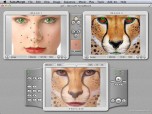Index >> Graphic Apps >> Editors >> Abrosoft FantaMorph Pro for Mac
Report SpywareAbrosoft FantaMorph Pro for Mac 5.4.2
Software Description:
Abrosoft FantaMorph Pro for Mac - Create fantastic image morphing and warping movie in real time with ease and fun
With Abrosoft FantaMorph, creating fantastic image morphs and warp movies has never been easier and faster! You can do everything a professional animation director does to create amazing images and animations. FantaMorph supports most image formats including BMP, JPEG, TIFF, PNG, PSD, GIF, TGA, and even professional 32-bit with alpha formats. Exporting to Image Sequence, AVI, QuickTime (MPEG-4, 3GP, iPod, iPhone, Apple TV), Animated GIF, Flash, Executable and other formats are supported. You can crop, rotate, flip, adjust color, add caption or some cool effects for the source images and the final movie, all with FantaMorph's built-in tools, without having to go to any additional software.
FantaMorph takes advantage of hardware acceleration, and the rendering speed easily goes up to several hundred FPS (Frames Per Second). The high speed makes it possible to play final effects in real time without exporting to a file. The new interface with skin is cool in looks, streamlined in function, and a joy to work with! The Pro/Deluxe edition supports creating multiple morph, which makes it a breeze to create long movies with multiple source images. You can also find some advanced tools like Feature Curve, Shape Curve, Track Curve, Camera, etc. in Pro/Deluxe to create professional, gorgeous and exciting morphing effects. There're many more exciting new features. Try it today and see the magic with your own eyes!
Three innovative add-ins, Face Extractor, Face Locator and Face Mixer, were added to the Deluxe edition. With these intelligent, powerful and novel tools, morphing faces or mixing multiple faces into one has never been easier and faster!
What's New: Now supports both Windows and Mac.
Limitations: 30 Days Trial
TAGS: images, animation, animators, avi, flash, gif, bmp
With Abrosoft FantaMorph, creating fantastic image morphs and warp movies has never been easier and faster! You can do everything a professional animation director does to create amazing images and animations. FantaMorph supports most image formats including BMP, JPEG, TIFF, PNG, PSD, GIF, TGA, and even professional 32-bit with alpha formats. Exporting to Image Sequence, AVI, QuickTime (MPEG-4, 3GP, iPod, iPhone, Apple TV), Animated GIF, Flash, Executable and other formats are supported. You can crop, rotate, flip, adjust color, add caption or some cool effects for the source images and the final movie, all with FantaMorph's built-in tools, without having to go to any additional software.
FantaMorph takes advantage of hardware acceleration, and the rendering speed easily goes up to several hundred FPS (Frames Per Second). The high speed makes it possible to play final effects in real time without exporting to a file. The new interface with skin is cool in looks, streamlined in function, and a joy to work with! The Pro/Deluxe edition supports creating multiple morph, which makes it a breeze to create long movies with multiple source images. You can also find some advanced tools like Feature Curve, Shape Curve, Track Curve, Camera, etc. in Pro/Deluxe to create professional, gorgeous and exciting morphing effects. There're many more exciting new features. Try it today and see the magic with your own eyes!
Three innovative add-ins, Face Extractor, Face Locator and Face Mixer, were added to the Deluxe edition. With these intelligent, powerful and novel tools, morphing faces or mixing multiple faces into one has never been easier and faster!
What's New: Now supports both Windows and Mac.
Limitations: 30 Days Trial
TAGS: images, animation, animators, avi, flash, gif, bmp
100% Clean:
 Abrosoft FantaMorph Pro for Mac 5.4.2 is 100% clean
Abrosoft FantaMorph Pro for Mac 5.4.2 is 100% cleanThis download (FantaMorphSetup.dmg) was tested thoroughly and was found 100% clean. Click "Report Spyware" link on the top if you found this software contains any form of malware, including but not limited to: spyware, viruses, trojans and backdoors.
Related Software:
- Abrosoft FantaMorph Deluxe 5.4.3 - Create fantastic face morph or face composite in real time with ease and fun
- Abrosoft FantaMorph Pro 5.4.3 - Create fantastic image morphing and warping movie in real time with ease and fun
- ASCII Art Generator 3.2.4.6 - Convert pictures into amazing colorful and readable text quickly and easily
- Colour Studio 2.0 - 5 plug-in filters for use with Adobe Photoshop or compatible host applications
- AKVIS Retoucher 6.0 - AKVIS Retoucher is an efficient software for photo restoration and retouching.
- FotoBatch 5.1.3.0818 - It will allow you to convert and processing image files using scripts.
- Project5 Photocut Processor 1.0.10.1005 - Bitmap tracer (raster to vector), realistic photo effect in vinyl decals
- FunPhotor 6.2003 - Fun Photo Creator - Put Your Face on Fantasy & Fun Photo!
- PixBuilder Studio 1.31 - PixBuilder Studio is graphic software for photo editing and images manipulation.
- AKVIS Stamp 3.0 - AKVIS Stamp - Image Healing Tool for seamless defects removal and object cloning
top 10 most downloaded
recommended software
-
- 1AVCenter
- With 1AVCenter you can record your entire screen or part of it directly to AVI or WMV, capture screenshots in JPG, share your screen over the internet...

-
- IconEdit2
- Create and edit icon files for Windows, iPhone, iPad, Apple Watch, and Android with professional yet easy-to-use Icon Editor. IconEdit2 has full suppo...