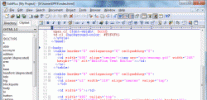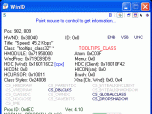Index >> Development >> Debugging >> WinID
Report SpywareWinID 3.1
Software Description:
WinID - Compact equivalent of Spy++ with visual interface, versatile & easy to use.
WinID is controls & windows identification utility that is both powerful and compact. It gives an easy way to retrieve information about MS Windows controls visually right off the screen. WinID resembles Spy++ from the MS Visual Studio toolset but it also incorporates lots of its own handy features. It will be good for debugging C/C++/MFC/.NET and Visual Basic applications by a person who knows (or plans to learn) the MS Windows OS - programmer, debugger/tester, beginner, as well as learning more about how your favorite programs are made.
Special features:
(1)To use WinID all you have to do is to point mouse to control on the screen to get instant information about it;
(2)Completely "transparent" for other programs;
(3)Extracts info such as: Control handle & title (text), device context handles, control ID, control status (enabled, visible, Unicode), module handle, Window Procedure, menu, atom, icon, cursor and brush handles, window class styles, window region, process ID, process priority, process creation and times, process memory and handle count stats, process privileges, main thread ID, priority and creation times, base priority, image file path, module file path, app instance handle, shut-down parameters & flags, parent window handle & class, window & control styles, extended styles, additional control-specific info, and much more;
(4)Can remember control state to be analyzed later;
(5)Retrieves command line, environment strings, image file path for a program by simply pointing to it;
(6)Extracts dynamic resources such as icons, bitmaps, image lists, enhanced metafiles, fonts, window properties from controls on the screen;
(7)Retrieves information about modules loaded for the program at a certain time;
(8)You can copy and save retrieved information;
(9)Can highlight control it works with;
(10)Automatically Recognizes many control classes;
(11)Use WinID to test other programs regarding resource and memory leaks.
What's New: New Version!
WinID is controls & windows identification utility that is both powerful and compact. It gives an easy way to retrieve information about MS Windows controls visually right off the screen. WinID resembles Spy++ from the MS Visual Studio toolset but it also incorporates lots of its own handy features. It will be good for debugging C/C++/MFC/.NET and Visual Basic applications by a person who knows (or plans to learn) the MS Windows OS - programmer, debugger/tester, beginner, as well as learning more about how your favorite programs are made.
Special features:
(1)To use WinID all you have to do is to point mouse to control on the screen to get instant information about it;
(2)Completely "transparent" for other programs;
(3)Extracts info such as: Control handle & title (text), device context handles, control ID, control status (enabled, visible, Unicode), module handle, Window Procedure, menu, atom, icon, cursor and brush handles, window class styles, window region, process ID, process priority, process creation and times, process memory and handle count stats, process privileges, main thread ID, priority and creation times, base priority, image file path, module file path, app instance handle, shut-down parameters & flags, parent window handle & class, window & control styles, extended styles, additional control-specific info, and much more;
(4)Can remember control state to be analyzed later;
(5)Retrieves command line, environment strings, image file path for a program by simply pointing to it;
(6)Extracts dynamic resources such as icons, bitmaps, image lists, enhanced metafiles, fonts, window properties from controls on the screen;
(7)Retrieves information about modules loaded for the program at a certain time;
(8)You can copy and save retrieved information;
(9)Can highlight control it works with;
(10)Automatically Recognizes many control classes;
(11)Use WinID to test other programs regarding resource and memory leaks.
What's New: New Version!
Feature List:
- To use WinID all you have to do is to point mouse to control on the screen to get instant information about it
- WinID is completely "transparent" for other programs and the OS
- WinID retrieves a wealth of Windows NT compatible information, including: Control handle & title (text), control ID, control status (enabled, visible, Unicode), module handle, Window Procedure, menu, atom, icon, cursor and brush handles, window class styles, process ID, process priority, process creation and times, process memory and handle count stats, process privileges, main thread ID, priority and creation times, base priority, image file path, module file path, app instance handle, shut-down parameters & flags, parent window handle & class, window & control styles, extended styles, additional control-specific info, and much more
- Using Capture Shot technique WinID can remember control state to be analyzed later
- WinID can also retrieve command line, environment strings, image file path for a program by simply pointing to it through Capture Shot feature
- Using Capture Shot you can copy and save retrieved information as text
- WinID can highlight control it works with
- WinID does Automatically Recognize many control classes
- WinID can run with priority level above normal to have an upper hand over other apps
- Use WinID to test other programs regarding resource and memory leaks
100% Clean:
 WinID 3.1 is 100% clean
WinID 3.1 is 100% cleanThis download was tested thoroughly and was found 100% clean. Click "Report Spyware" link on the top if you found this software contains any form of malware, including but not limited to: spyware, viruses, trojans and backdoors.
Related Software:
- Bug Tracking/Defect Tracking Single User License 2.9.8 - Manage software development projects by tracking bugs/issues with problem report
- Bug Tracking/Defect Tracking 5 User 2.9.8 - Manage software development projects by tracking bugs/issues with problem report
- Bug Tracking/Defect Tracking 10 User License 2.9.8 - Manage software development projects by tracking bugs/issues with problem report
- Bug Tracking/Defect Tracking Unlimited User Licens 2.9.8 - Manage software development projects by tracking bugs/issues with problem report
- Bug Tracker Deluxe 4.2 - Bug management software for software developers.
- TCP COM Bridge 1.5.4.701 - TCP COM Bridge - connects real or virtual COM ports over Ethernet or Internet.
- Eltima Serial Port Monitor 1.2 - Serial Port Monitor for professional RS232/422/485 COM ports monitoring.
- Advanced Serial Port Monitor 4.3.9.828 - Monitor data received from and sent to a COM port in manual, auto or spy modes!
- EasyBugNets 1.11c - EasyBugNets is a free automatic bug reporting package for Delphi applications
- RapidDriver 2.1.5.1 - Toolkit for USB/PCI/ISA Hardware Programming and Debugging.
top 10 most downloaded
recommended software
-
- HelpSmith
- HelpSmith is an innovative help authoring tool which allows you to create CHM Help files, Web Help , Word RTF, and Manuals from a single source. The r...
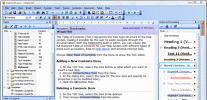
-
- EditPlus
- EditPlus is a text editor, HTML editor, PHP editor and Java editor for Windows. While it can serve as a good Notepad replacement, it also offers many ...