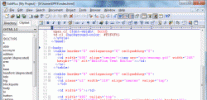Index >> Development >> Other >> Excelsior JET for Windows
Report SpywareExcelsior JET for Windows 7.2
Software Description:
Excelsior JET for Windows - Complete solution for acceleration, protection, and deployment of Java apps
Excelsior JET is a certified Java SE 6 implementation powered by ahead-of-time (AOT) compilation technology, which helps you:
* Speed up your Java applications without any source code changes or hardware upgrades
* Protect your Java code from decompilation without compromising its performance
* Build compact, professional installers for your Java applications without dependency on the JRE
* Create pre-installed Java applications and save a fair bit of space when storing them on flash media such as USB drives
Excelsior JET Optimizer works by converting your application's classes and jars into highly optimized Intel x86 code and creating a native executable for Microsoft Windows or Linux platform. The executable is linked with Excelsior JET Runtime, a complete implementation of the Java SE 6 platform. Finally, Excelsior JET Installation Toolkit facilitates rapid creation of complete installation packages for your optimized Java applications.
Excelsior JET is certified Java Compatible on a number of Microsoft Windows and Linux (IA-32) platforms.
Version 7.2 adds the Startup Accelerator and reduces build time.
What's New: Further application startup optimization, faster builds, Java SE 6u20 support
Limitations: 30 Days Trial; optimized applications also expire
Excelsior JET is a certified Java SE 6 implementation powered by ahead-of-time (AOT) compilation technology, which helps you:
* Speed up your Java applications without any source code changes or hardware upgrades
* Protect your Java code from decompilation without compromising its performance
* Build compact, professional installers for your Java applications without dependency on the JRE
* Create pre-installed Java applications and save a fair bit of space when storing them on flash media such as USB drives
Excelsior JET Optimizer works by converting your application's classes and jars into highly optimized Intel x86 code and creating a native executable for Microsoft Windows or Linux platform. The executable is linked with Excelsior JET Runtime, a complete implementation of the Java SE 6 platform. Finally, Excelsior JET Installation Toolkit facilitates rapid creation of complete installation packages for your optimized Java applications.
Excelsior JET is certified Java Compatible on a number of Microsoft Windows and Linux (IA-32) platforms.
Version 7.2 adds the Startup Accelerator and reduces build time.
What's New: Further application startup optimization, faster builds, Java SE 6u20 support
Limitations: 30 Days Trial; optimized applications also expire
Feature List:
- The JET Optimizer transforms Java bytecode (.class/.jar files) into high performance native code on the developer's system before program execution. The resulting optimized executables run directly on the hardware
- The Optimizer employs various optimization techniques commonly used in traditional C/C++ or FORTRAN compilers. To resolve Java performance challenges, the JET Optimizer is powered by state-of-the-art optimizations such as inlining virtual calls, safe removal of ubiquitous synchronization and allocating objects on the stack
- The Optimizer comes with the JET Control Panel, a graphical wizard that lets you quickly set up a project file and convert your application's classes into the highly optimized executable (see Chapter JET Control Panel.)
- The JET Runtime is a complete Java Virtual Machine (JVM). In particular, it includes a just-in-time (JIT) compiler to load and run Java class files. The key difference from other JVMs is that the JET Runtime can work with both Java classes and native executables produced by the JET Optimizer. For example, a JET-compiled application will be able to load Java plug-ins supplied in the form of jar files
- If your program uses plug-ins, loading them with the JIT compiler may take some time. To reduce the overhead, you may enable JIT caching in the JET Runtime. As a result, the native code produced by the JIT compiler will be retained in the JIT cache and reused on subsequent launches of the application. See Chapter Mixed Compilation Model for details
- To facilitate rapid creation of installation packages, Excelsior JET includes JetPackII, yet another graphical wizard. Using it, you prepare an installation package including your optimized Java application and the JET Runtime
- The deployment procedure is as simple as possible. You specify the JET-compiled application(s) and other files to be deployed, edit few settings, and the JetPackII generates a self-extracting installation executable, automatically including the JET runtime
- The installation executable is powered by the bundled Excelsior Installer that features both unattended and interactive installations
- In the interactive mode, the installer guides the users through the installation process allowing them to specify installation settings as usual. You can customize the installer to show an installation splash screen, end-user license agreement and to display installation interface in the English, German, French, Spanish, Polish, Russian or Japanese languages, depending on your choice or the system locale settings. Moreover, you can brand the installer using your own logos and wordings
- JetPackII can also prepare the resulting package in the form of self-contained directory that can be just copied to target systems. It contains the clickable application's executable that requires neither extra environment settings, such as PATH, nor additional software installation, such as JRE. You can easily integrate such package into any setup generator or run the application off a USB flash drive without installation
100% Clean:
 Excelsior JET for Windows 7.2 is 100% clean
Excelsior JET for Windows 7.2 is 100% cleanThis download (jet-latest-eval-win32.exe) was tested thoroughly and was found 100% clean. Click "Report Spyware" link on the top if you found this software contains any form of malware, including but not limited to: spyware, viruses, trojans and backdoors.
Related Software:
- Excelsior JET for Linux 7.2 - Complete solution for acceleration, protection and deployment of Java apps
- Database Architect 2.0 - Define database tables, fields, references, and generate the database
- Binary Browser 6.1 - Programmer file format, structure, search, history and comparison tools
- Transaction 1.6.9 - Online sales interactive data analysis and reporting tool
- CoffeeCup Sitemapper 6.0.341 - Create snazzy sitemaps in seconds!
- Quick Batch File Compiler 3.6.1.0 - Quick Batch File compiler convert batch files into actual program in one click
- FastScript 1.101 - Cross-platform multi-language (VB, JS, Pascal and C++) scripting engine
- Practiline Source Code Line Counter 1.0 - Source code line count software for developers and project managers
- pgISQL (Interactive SQL for PostgreSQL) 2.2.0 - Windows GUI database administrator tool for PostgreSQL
- FlexHEX 2.6 - Advanced hex editor. Can edit files, logical, and physical drives.
top 10 most downloaded
recommended software
-
- HelpSmith
- HelpSmith is an innovative help authoring tool which allows you to create CHM Help files, Web Help , Word RTF, and Manuals from a single source. The r...
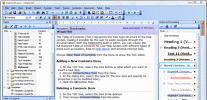
-
- EditPlus
- EditPlus is a text editor, HTML editor, PHP editor and Java editor for Windows. While it can serve as a good Notepad replacement, it also offers many ...