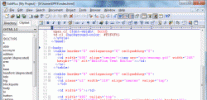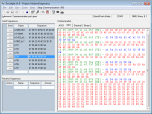Index >> Development >> Debugging >> Docklight RS232 Terminal - RS232 Monitor
Report SpywareDocklight RS232 Terminal - RS232 Monitor 2.0.5
Software Description:
Docklight RS232 Terminal - RS232 Monitor - Test, analysis and simulation for serial communication protocols (RS232, ...)
Docklight is a testing, analysis and simulation tool for serial communication protocols (RS232, RS485/422 and others). It allows you to monitor the communication between two serial devices or to test the serial communication of a single device. Docklight is easy to use and runs on almost any standard PC using Windows 8 / 7 / Vista / XP. Key functions include:
* Simulating serial protocols - Docklight can send out user-defined sequences according to the protocol used and it can react to incoming sequences. This makes it possible to simulate the behavior of a serial communication device, which is particularly useful for generating test conditions that are hard to reproduce with the original device (e.g. problem conditions).
* Logging RS232 data - All serial communication data can be logged using two different file formats: use plain text format for fast logging and storing huge amounts of data. Or create a HTML file with styled text that lets you easily distinguish between incoming and outgoing data or additional information.
* Detecting specific data sequences - In many test cases you will need to check for a specific sequence within the RS232 data that indicates a problem condition. Docklight manages a list of such data sequences for you and is able to perform user-defined actions after detecting a sequence, e.g. taking a snapshot of all communication data before and after the error message was received.
* Responding to incoming data - Docklight lets you specify user-defined answers to the different communication sequences received. This allows you to build a basic simulator for your serial device within a few minutes. It can also help you to trace a certain error by sending out a diagnostics command after receiving the error message.
* Docklight has been successfully tested with USB-to-RS232 converters, Virtual Null Modems like com0com, Bluetooth serial port and modem drivers, Arduino serial ports and other Embedded hardware devices.
What's New: improved COM enumeration
Limitations: limited functionality in evaluation version
Docklight is a testing, analysis and simulation tool for serial communication protocols (RS232, RS485/422 and others). It allows you to monitor the communication between two serial devices or to test the serial communication of a single device. Docklight is easy to use and runs on almost any standard PC using Windows 8 / 7 / Vista / XP. Key functions include:
* Simulating serial protocols - Docklight can send out user-defined sequences according to the protocol used and it can react to incoming sequences. This makes it possible to simulate the behavior of a serial communication device, which is particularly useful for generating test conditions that are hard to reproduce with the original device (e.g. problem conditions).
* Logging RS232 data - All serial communication data can be logged using two different file formats: use plain text format for fast logging and storing huge amounts of data. Or create a HTML file with styled text that lets you easily distinguish between incoming and outgoing data or additional information.
* Detecting specific data sequences - In many test cases you will need to check for a specific sequence within the RS232 data that indicates a problem condition. Docklight manages a list of such data sequences for you and is able to perform user-defined actions after detecting a sequence, e.g. taking a snapshot of all communication data before and after the error message was received.
* Responding to incoming data - Docklight lets you specify user-defined answers to the different communication sequences received. This allows you to build a basic simulator for your serial device within a few minutes. It can also help you to trace a certain error by sending out a diagnostics command after receiving the error message.
* Docklight has been successfully tested with USB-to-RS232 converters, Virtual Null Modems like com0com, Bluetooth serial port and modem drivers, Arduino serial ports and other Embedded hardware devices.
What's New: improved COM enumeration
Limitations: limited functionality in evaluation version
Feature List:
- Simulating serial protocols - Docklight is able to send out user-defined sequences according to the protocol used and it reacts to incoming sequences. This makes it possible to simulate the behavior of a serial communication device, which is particularly useful for generating test conditions that are hard to reproduce with the original device (e.g. problem conditions)
- Logging RS232 data - All serial communication data can be logged using two different file formats: use plain text format for fast logging and storing huge amounts of data. Or create a HTML file with styled text that lets you easily distinguish between incoming and outgoing data or additional information
- Detecting specific data sequences - In many test cases you will need to check for a specific sequence within the RS232 data that indicates a problem condition. Docklight manages a list of such data sequences for you and is able to perform user-defined actions after detecting a sequence, e.g. taking a snapshot of all communication data before and after the error message was received
- Responding to incoming data - Docklight lets you specify user-defined answers to the different communication sequences received. This allows you to build a basic simulator for your serial device within a few minutes. It can also help you to trace a certain error by sending out a diagnostics command after receiving the error message
- Docklight will work with the COM communication ports provided by your operating system. Physically, these ports will be RS232 SUB D9 interfaces in many cases
- However, it is also possible to use Docklight for other communication standards such as RS485 and RS422, which have a different electrical design to RS232 but follow the RS232 communication mechanism. Docklight has also been successfully tested with various USB-to-RS232 converters
100% Clean:
 Docklight RS232 Terminal - RS232 Monitor 2.0.5 is 100% clean
Docklight RS232 Terminal - RS232 Monitor 2.0.5 is 100% cleanThis download (Docklight.zip) was tested thoroughly and was found 100% clean. Click "Report Spyware" link on the top if you found this software contains any form of malware, including but not limited to: spyware, viruses, trojans and backdoors.
Related Software:
- Docklight Scripting 2.0.5 - Automated testing tool for serial communication protocols via COM, TCP and UDP
- Bug Tracking/Defect Tracking Single User License 2.9.8 - Manage software development projects by tracking bugs/issues with problem report
- Bug Tracking/Defect Tracking 5 User 2.9.8 - Manage software development projects by tracking bugs/issues with problem report
- Bug Tracking/Defect Tracking 10 User License 2.9.8 - Manage software development projects by tracking bugs/issues with problem report
- Bug Tracking/Defect Tracking Unlimited User Licens 2.9.8 - Manage software development projects by tracking bugs/issues with problem report
- Bug Tracker Deluxe 4.2 - Bug management software for software developers.
- TCP COM Bridge 1.5.4.701 - TCP COM Bridge - connects real or virtual COM ports over Ethernet or Internet.
- Eltima Serial Port Monitor 1.2 - Serial Port Monitor for professional RS232/422/485 COM ports monitoring.
- Advanced Serial Port Monitor 4.3.9.828 - Monitor data received from and sent to a COM port in manual, auto or spy modes!
- EasyBugNets 1.11c - EasyBugNets is a free automatic bug reporting package for Delphi applications
top 10 most downloaded
recommended software
-
- HelpSmith
- HelpSmith is an innovative help authoring tool which allows you to create CHM Help files, Web Help , Word RTF, and Manuals from a single source. The r...
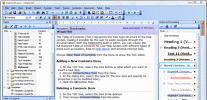
-
- EditPlus
- EditPlus is a text editor, HTML editor, PHP editor and Java editor for Windows. While it can serve as a good Notepad replacement, it also offers many ...