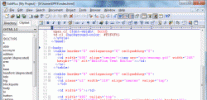Index >> Development >> Help Tools >> CHM To Exe
Report SpywareCHM To Exe 1.6.0
Software Description:
CHM To Exe - Convert HTML Help Files (CHM) to Secure And Stand-Alone Desktop Applications
CHM To Exe lets you convert Microsoft HTML Help files (.chm) into secure and stand-alone applications (EXE files). With CHM To Exe, open CHM files, explore them, extract all source files and finally create HTML Executable projects in a snap. With CHM To Exe and HTML Executable (htmlexe.com), you can:
- Open any HTML Help file (.chm), browse its contents, view its files and see its properties... without having first to decompile it to a folder.
- Generate ready-to-compile HTML Executable projects (.hep) with settings taken from the HTML Help file.
- Protect your HTML Help source files against decompilation, copying... once they are compiled in an executable program file
- Disable the "Show source" context menu command.
- Make user-attractive and customized executable files thanks to the features of HTML Executable: skin, menus, toolbars, windows... may be changed the way you like.
- Add your own menus and toolbar buttons to your compiled HTML executable files.
- Turn your HTML Help files into trialware with custom registration keys, online activation system, so you can sell them securely.
- Disable print, copy, select, print screen key commands on any topic you want.
- Keep the same Table of Contents (TOC) as in your HTML Help file, and/or include a powerful search engine.
- Display splash screens, custom message boxes.
- Expand the functionality of help files thanks to scripting with JavaScript and HEScript: write and read files, execute external or internal programs, read/write from/to registry... without having security restrictions.
- Distribute your executable files safely: digital signatures with Authenticode (certificates) are supported.
- Map IDs for pages are supported too and map files are automatically generated by the program in the language of your choice: thus your context-sensitive help files can still work with your applications.
Chm To Exe requires our HTML compiler HTML Executable in order to compile .exe files.
What's New: Minor improvements and compatibility with Windows 7 (see http://www.htmlexe.com/chm2exe/releasenotes.htm)
CHM To Exe lets you convert Microsoft HTML Help files (.chm) into secure and stand-alone applications (EXE files). With CHM To Exe, open CHM files, explore them, extract all source files and finally create HTML Executable projects in a snap. With CHM To Exe and HTML Executable (htmlexe.com), you can:
- Open any HTML Help file (.chm), browse its contents, view its files and see its properties... without having first to decompile it to a folder.
- Generate ready-to-compile HTML Executable projects (.hep) with settings taken from the HTML Help file.
- Protect your HTML Help source files against decompilation, copying... once they are compiled in an executable program file
- Disable the "Show source" context menu command.
- Make user-attractive and customized executable files thanks to the features of HTML Executable: skin, menus, toolbars, windows... may be changed the way you like.
- Add your own menus and toolbar buttons to your compiled HTML executable files.
- Turn your HTML Help files into trialware with custom registration keys, online activation system, so you can sell them securely.
- Disable print, copy, select, print screen key commands on any topic you want.
- Keep the same Table of Contents (TOC) as in your HTML Help file, and/or include a powerful search engine.
- Display splash screens, custom message boxes.
- Expand the functionality of help files thanks to scripting with JavaScript and HEScript: write and read files, execute external or internal programs, read/write from/to registry... without having security restrictions.
- Distribute your executable files safely: digital signatures with Authenticode (certificates) are supported.
- Map IDs for pages are supported too and map files are automatically generated by the program in the language of your choice: thus your context-sensitive help files can still work with your applications.
Chm To Exe requires our HTML compiler HTML Executable in order to compile .exe files.
What's New: Minor improvements and compatibility with Windows 7 (see http://www.htmlexe.com/chm2exe/releasenotes.htm)
Feature List:
- Open any HTML Help file (.chm), browse its contents, view its files and see its properties... without having first to decompile it to a folder
- Generate ready-to-compile HTML Executable projects (.hep) with settings taken from the HTML Help file
- Protect your HTML Help source files against decompilation, copying... once they are compiled in an executable program file - disable the "Show source" context menu command
- Make user-attractive and customized executable files thanks to the features of HTML Executable: skin, menus, toolbars, windows... may be changed the way you like
- Add your own menus and toolbar buttons to your compiled HTML executable files
- Turn your HTML Help files into trial ebooks so your users can buy them
- Disable print, copy, select, print screen key commands on any topic you want
- Keep the same Table of Contents (TOC) as in your HTML Help file, and/or include a powerful search engine
- Display splash screens, custom message boxes
- Expand the functionality of help files thanks to scripting with JavaScript and HEScript: write and read files, execute external or internal programs, read/write from/to registry... without having security restrictions
- Distribute your executable files safely: digital signatures with Authenticode (certificates) are supported
- Map IDs for pages are supported too and map files are automatically generated by the program in the language of your choice
100% Clean:
 CHM To Exe 1.6.0 is 100% clean
CHM To Exe 1.6.0 is 100% cleanThis download (chm2exes.exe) was tested thoroughly and was found 100% clean. Click "Report Spyware" link on the top if you found this software contains any form of malware, including but not limited to: spyware, viruses, trojans and backdoors.
Related Software:
- HelpScribble 7.8.1 - Full-featured help authoring tool for creating help files from start to finish.
- Help Development Studio 1.92 - Create WinHelp and HTML Help files the fast and easy way.
- HTML Help Generator for Visual Basic 6.0 2.0 - HTML Help Generator for Visual Basic 6.0 creates HTML Help for your VB apps
- HTML Help Generator for VS.NET 2003 2.0 - HTML Help Generator for Visual Studio.NET creates Help integrated with your app.
- HelpBreeze HTML Help/JavaHelp Edition 3.0e - A complete visual environment for creating HTML Help (.chm) & JavaHelp files.
- Hitonic MIDlet Protector 2.1.1 - Hitonic MIDlet Protector sets various limitations on launching MIDlets.
- WinCHM - help authoring software 5.131 - CHM creator, CHM editor, Help file, Help you create help file easily.
- Windows HLP To RTF 8.0 - Windows HLP To RTF is designed to convert Microsoft Windows Help (*.HLP) to RTF
- Eltima Serial Port Terminal 5.0 - Eltima Serial Port Terminal - a handy application for testing serial ports.
- Macrobject Word-2-CHM Converter 2007 2007.13.912.651 - Convert Word Doc to CHM, Create HTML Help from Word, Create ebook from Word.
top 10 most downloaded
recommended software
-
- HelpSmith
- HelpSmith is an innovative help authoring tool which allows you to create CHM Help files, Web Help , Word RTF, and Manuals from a single source. The r...
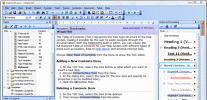
-
- EditPlus
- EditPlus is a text editor, HTML editor, PHP editor and Java editor for Windows. While it can serve as a good Notepad replacement, it also offers many ...