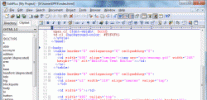Index >> Development >> Other >> Apex SQL Edit
Report SpywareApex SQL Edit 2011.02
Software Description:
Apex SQL edit is an integrated SQL database editing tool/IDE
Apex SQL edit is an integrated SQL database editing tool/IDE. Apex SQL Edit provides source control integration with Visual Source Safe, Vault, Microsoft Team System and a variety of other SCC-compliant source control systems. ApexSQL Edit provides powerful features like intelliprompt, customizable snippets, object explorer, sql formatting, data editing, build queries visually and many other features. Whether you are a single developer or on a large team fully integrated with source control, ApexSQL Edit provides powerful features and significant productivity advantages. With ApexSQL Edit, you can-- - Integrate your SQL development environment with Source Control - Write SQL more quickly and efficiently (intelliprompt, dynamic code snippets, code templates are just some of the Rapid Application Development features) - Organize your work into sophisticated project groups that combine scripts, query results, schema items, notes and tasks into a logical work unit - Personalize your development environment to suit exactly how you work.
What's New: Hot-fix release
Limitations: 90 Days Trial
Apex SQL edit is an integrated SQL database editing tool/IDE. Apex SQL Edit provides source control integration with Visual Source Safe, Vault, Microsoft Team System and a variety of other SCC-compliant source control systems. ApexSQL Edit provides powerful features like intelliprompt, customizable snippets, object explorer, sql formatting, data editing, build queries visually and many other features. Whether you are a single developer or on a large team fully integrated with source control, ApexSQL Edit provides powerful features and significant productivity advantages. With ApexSQL Edit, you can-- - Integrate your SQL development environment with Source Control - Write SQL more quickly and efficiently (intelliprompt, dynamic code snippets, code templates are just some of the Rapid Application Development features) - Organize your work into sophisticated project groups that combine scripts, query results, schema items, notes and tasks into a logical work unit - Personalize your development environment to suit exactly how you work.
What's New: Hot-fix release
Limitations: 90 Days Trial
Feature List:
- Centralized Object Mapping repository. This feature allows groups to share object mappings in source code and automatically update mappings across group members
- Advanced copy provides sophisticated copying of query results and other grid output to HTML and a variety of customizable formats
- Object Explorer provides quick reference to object meta data (DDL, references, permissions, etc.) as well as allowing drill down to sub-level objects. This powerful new panel can be used in lieu of the tree view object browser or in tandem
- Code snippets--customizable xml based code snippets can be used to significantly improve coder productivity when adding boiler plate code. ApexSQL Edit snippets are dynamic (hot spots, built-in intellilist, etc.) and totally customizable (shortcuts, tooltips, enter key behavior)
- Scripts can now be run in "Test mode" which will automatically roll back scripts immediately after execution
- Script outlining with collapsible regions just like Visual Studio .NET
- Drag/drop of files into the editor
- Deployment Projects - use ApexSQL Edit to manage your deployment process from Visual Source Safe
- Disconnected Query Windows
- Source Control Mapping
- Hot keys for cycling through result windows
- Ability to backup a database from the editor
- Stored Procedure Unit Testing. ApexSQL Edit will allow you to easily create test plans for your stored procedures and execute a set of tests with the click of a button, getting back pass/fail results with the error messages you provide
- Statement Logging to allow all statements executed by the editor to be logged in a database with relevant information
- Exporting to HTML
- Table, Procedure, Column and Column Value Intelliprompt
- XML Queries
- Drill down and around
- Quick Info allows the user to get more information about particular values from a result set without having to execute a separate query
- Custom SQL Formatting
- ApexSQL Edit provides several different means to save and print results. ApexSQL Edit will save results as XML, CSV, and HTML
- Visual interface for Table Join navigation
- Quick Query - allows you to simply select a table and then enter values for any number of columns in the table and retrieve the results very quickly
- Auto-Replacement - You can define your own custom replacement tokens
- Custom Context Menus - means for the user to add their own context menus to Tables, Columns, Stored Procedures, and soon to Databases to execute custom actions
- Multiple Connection Execute - execute a SQL statement against multiple connections simultaneously with resultsets from all sources returning to the results set window
- View images stored in the database in image fields directly from the editor
- SQL Server Reporting Services Integration - Report Explorer, Create Report, View Report Queries and View Reports
- With Custom Commands users have the ability to define their own commands that can be executed within the query window
- Provide context sensitive information about database objects in the system catalogs
- Integrate with SCC to check in/out directly from the editor
- Object Notes provides the developer with the ability to create short notes attached to objects in the database such as tables, views, procedures, functions, and triggers
- Resultset Filtering and Grouping - allows resultsets returned to the editor to be grouped and filtered directly in the result grid
- Edit data within a table directly in the editor
100% Clean:
 Apex SQL Edit 2011.02 is 100% clean
Apex SQL Edit 2011.02 is 100% cleanThis download (apexsqledit.exe) was tested thoroughly and was found 100% clean. Click "Report Spyware" link on the top if you found this software contains any form of malware, including but not limited to: spyware, viruses, trojans and backdoors.
Related Software:
- ApexSQL Audit 2013.01 - Audit SQL Server database data changes and undo transactions.
- ApexSQL Script 2011.02 - Script SQL Server databases and package SQL database objects and data.
- Apex SQL Enforce 2008.04 - Enforce the Industry's SQL Server Database Standards as well as your own!
- Apex SQL Clean 2011.01 - Apex SQL Clean - risk free delete, impact analysis and visual dependency viewer
- Apex SQL Code 2008.05 - Apex SQL Code is a Rapid Application Development (RAD) Code Generation tool
- ApexSQL Diff 2013.01 - Apex SQL Diff is database comparison and synchronization tool for SQL server
- ApexSQL Doc 2013.02 - ApexSQL Doc documents SQL Server databases into CHM, HTML, HXS, Doc(x) formats
- ApexSQL Log 2013.01 - SQL Server auditing and recovery tool. Read transaction log and undo commands.
- Apex SQL Diff API 2011.02 - API to use ApexSQL Diff's comparison and synchronization engine.
- Apex SQL Report 2008.06 - Apex SQL Report is a data driven web reporting solution for Microsoft SQL Server
top 10 most downloaded
recommended software
-
- HelpSmith
- HelpSmith is an innovative help authoring tool which allows you to create CHM Help files, Web Help , Word RTF, and Manuals from a single source. The r...
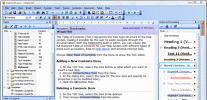
-
- EditPlus
- EditPlus is a text editor, HTML editor, PHP editor and Java editor for Windows. While it can serve as a good Notepad replacement, it also offers many ...