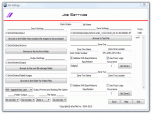Index >> Business >> Office Suites & Tools >> Simple Zonal OCR
Report SpywareSimple Zonal OCR 3.0
Software Description:
Simple Zonal OCR - Name Files with Captured OCR Text OCR Text Contents - 2 Zones
Simple Zonal OCR is what its name implies, a simple to setup and use program that uses OCR to capture the text in an area of a document.
This captured text is used to move and rename the file. Ideal uses for this product are the automatic filing of internal documents that contain a number, such as Work Orders, Shipping Documents, Delivery Tickets etc.
Simple Zonal OCR can utilize the OCR engine found in Microsoft Office Document Imaging (MODI) or the award winning Tesseract engine. The Fuzzy logic used in Simple Zonal OCR was used in a custom application created by eDocfile. The results were audited by an independent firm and it was found that 1 out of a thousand documents failed and had to be manually indexed. The program can validate the captured text with EasyPatterns.
Blank Page separation is available for batch processing files.
How it works: A multi-page tiff image is pulled from a monitored (Hot) folder, it is split into separate files each time a blank page is found then an area of the image is extracted and Optical Character Recognition (OCR) is applied to the area. Then utilizing Fuzzy Logic the OCR text is modified to correct for common errors. Such as a "1" being read as a "I". When this is completed an EasyPattern rule is applied to validate the captured OCR text. (EasyPatterns are similar to Regular Expressions only very simple to configure). Once validated it is converted to a PDF if desired and then moved to the output folder and renamed the OCR text.
For files that fail the validation process and built in viewer allows for quick manual processing.
What's New: Added three field file naming
Limitations: Prompts on usage - does not expire
Simple Zonal OCR is what its name implies, a simple to setup and use program that uses OCR to capture the text in an area of a document.
This captured text is used to move and rename the file. Ideal uses for this product are the automatic filing of internal documents that contain a number, such as Work Orders, Shipping Documents, Delivery Tickets etc.
Simple Zonal OCR can utilize the OCR engine found in Microsoft Office Document Imaging (MODI) or the award winning Tesseract engine. The Fuzzy logic used in Simple Zonal OCR was used in a custom application created by eDocfile. The results were audited by an independent firm and it was found that 1 out of a thousand documents failed and had to be manually indexed. The program can validate the captured text with EasyPatterns.
Blank Page separation is available for batch processing files.
How it works: A multi-page tiff image is pulled from a monitored (Hot) folder, it is split into separate files each time a blank page is found then an area of the image is extracted and Optical Character Recognition (OCR) is applied to the area. Then utilizing Fuzzy Logic the OCR text is modified to correct for common errors. Such as a "1" being read as a "I". When this is completed an EasyPattern rule is applied to validate the captured OCR text. (EasyPatterns are similar to Regular Expressions only very simple to configure). Once validated it is converted to a PDF if desired and then moved to the output folder and renamed the OCR text.
For files that fail the validation process and built in viewer allows for quick manual processing.
What's New: Added three field file naming
Limitations: Prompts on usage - does not expire
Feature List:
- Simple to setup
- Processes two Zones
- Monitors a Folder for Images - completely automates the process
- Uses EasyPatterns for validation
- PDF and Tiff Output
- On existing file - Replace, Append First, Append Last or Add Time Stamp
- Quick Indexer for failed Files
- Offers user Configurable Fuzzy Logic
100% Clean:
 Simple Zonal OCR 3.0 is 100% clean
Simple Zonal OCR 3.0 is 100% cleanThis download (Setup_Simple_Zonal_OCR.exe) was tested thoroughly and was found 100% clean. Click "Report Spyware" link on the top if you found this software contains any form of malware, including but not limited to: spyware, viruses, trojans and backdoors.
Related Software:
- Barcode Batch Separator 1.0 - A Utility to separate scanned files at the copier with a barcode
- Blank Page Remover 1.0 - Blank Page Removal when copying simplex and duplex documents.
- Blank Page Splitter 2.0 - Blank Page Splitter separates scanned files when a blank page is found.
- Identify Docs 1.0 - OCR Software that Batch Processes tif images into Bates Stamped PDF files
- Tiff to Text III 4.0 - Batch OCR Utility for tiff images that extracts text and creates PDFs
- File by OCR 4.0 - Extract OCR text or text from PDF and name a file or build a csv file from it
- Blank Page Splitter II 2.0 - Blank Page Splitter II separates scanned files when a blank page is found.
- Text Searchable Tiffs 3.0 - Utility for Microsofts Document Imaging that batch OCRs tif images
- eDoc Zonal OCR 3.0 - Name Files with OCR Contents and creates CSV File
- ExcelEverywhere for HTML 3.4.0 - Create WEB form that looks and functions the same as your MS Excel spreadsheet
top 10 most downloaded
recommended software
-
- A VIP Organizer
- VIP Organizer is a time and task management software which uses To Do List method to help you get through more work spending less time. It increases y...

-
- Salon Calendar
- Salon Calendar is a software tool designed specially for hair salons, beauty, manicure or aesthetic shops, tanning salons, fitness studios, wedding sa...