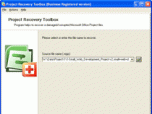Index >> Business >> Project Management >> Project Recovery Toolbox
Report SpywareProject Recovery Toolbox 2.0.1
Software Description:
Project Recovery Toolbox - Repairs Microsoft Project files of MPP format in all instances of corruption
Project Recovery Toolbox is exactly what you need to repair corrupted MPP files in all instances of data corruption, affecting the integrity of Microsoft Project documents. This approach implies the absence of regular backups so you may forget about these time consuming activities. Besides, regular backups may also help in the recovery of Microsoft Project files, it allows repairing the latest modifications only and considerably increases your chances of getting the data back. Do not wait until it is too late and download the installation file of MPP recovery tool on your PC, as soon the installation is successfully completed, you may immediately start the processing of Microsoft Project files, it can be done without additional guidelines, instructions and trainings. Use the shortcut of Project Recovery Toolbox when ready and proceed to the analysis of MPP files by following the instructions of data recovery application. After the first start of Project Recovery Toolbox you may select a suitable document of MPP format on any disk, including removable medias, the network support of this application allows repairing Project Recovery Toolbox files in any location in the network. Please follow the guidelines of this application, check the path of selected document and move to the following stage by clicking the Analyze button. Now you may get some rest and wait until the processing of selected documents is successfully completed despite the time it takes. Since the efficiency of Project Recovery Toolbox remains the same on newer PC workstations and on older computers, you may apply this application on virtually any PC. In the same time, you may need to select a faster PC for the installation of MPP recovery tool to improve the speed of analysis, it makes sense if you often deal with very large files of Microsoft Project format. After the end of analysis you may preview the results and export the data into a clean MPP document.
What's New: Fix errors from Microsoft Project 2013. Added multilanguages.
Limitations: 360 Days Trial; For registrated version only.
Project Recovery Toolbox is exactly what you need to repair corrupted MPP files in all instances of data corruption, affecting the integrity of Microsoft Project documents. This approach implies the absence of regular backups so you may forget about these time consuming activities. Besides, regular backups may also help in the recovery of Microsoft Project files, it allows repairing the latest modifications only and considerably increases your chances of getting the data back. Do not wait until it is too late and download the installation file of MPP recovery tool on your PC, as soon the installation is successfully completed, you may immediately start the processing of Microsoft Project files, it can be done without additional guidelines, instructions and trainings. Use the shortcut of Project Recovery Toolbox when ready and proceed to the analysis of MPP files by following the instructions of data recovery application. After the first start of Project Recovery Toolbox you may select a suitable document of MPP format on any disk, including removable medias, the network support of this application allows repairing Project Recovery Toolbox files in any location in the network. Please follow the guidelines of this application, check the path of selected document and move to the following stage by clicking the Analyze button. Now you may get some rest and wait until the processing of selected documents is successfully completed despite the time it takes. Since the efficiency of Project Recovery Toolbox remains the same on newer PC workstations and on older computers, you may apply this application on virtually any PC. In the same time, you may need to select a faster PC for the installation of MPP recovery tool to improve the speed of analysis, it makes sense if you often deal with very large files of Microsoft Project format. After the end of analysis you may preview the results and export the data into a clean MPP document.
What's New: Fix errors from Microsoft Project 2013. Added multilanguages.
Limitations: 360 Days Trial; For registrated version only.
100% Clean:
 Project Recovery Toolbox 2.0.1 is 100% clean
Project Recovery Toolbox 2.0.1 is 100% cleanThis download (ProjectRecoveryToolboxSetup.exe) was tested thoroughly and was found 100% clean. Click "Report Spyware" link on the top if you found this software contains any form of malware, including but not limited to: spyware, viruses, trojans and backdoors.
Related Software:
- Office Manager 12.0 - The Office Manager is a versatile, easy-to-configure and powerful DMS.
- Simple Scheduling Calendar 1.24 - Schedule your employees to shifts and tasks on a simple calendar for a month.
- Schedule Multiple Shifts Automatically 7.11 - Automatic Monthly Shift Schedules for 10 Shifts and 50 Employees with Excel.
- Rotating Shift Schedules for Your People 5.24 - Rotating or Fixed Shift Schedules for 10 People for 52 Weeks with Excel.
- Complex Shift Schedules for 25 People 6.72 - Complex Shift Schedules for 25 People with Excel.
- Assign Multiple Daily Tasks to 20 People 8.15 - Assign Multiple Daily tasks to 20 Employees with Excel
- Schedule Split Shifts for 25 Employees 6.8 - Assign Daily Split Shifts to 25 Employees with Excel.
- Daily Shifts and Tasks for 25 Employees 3.98 - Create daily shift and task schedules for one week with Excel spreadsheet.
- Daily Calls and Tasks for 20 Doctors 1.85 - Schedule 4 daily calls and 50 daily tasks to 20 doctors for one year.
- Doctors Calls for a Year with Excel 4.16 - Excel spreadsheet for assigning up to 5 daily calls to 25 doctors for one year.
top 10 most downloaded
recommended software
-
- A VIP Organizer
- VIP Organizer is a time and task management software which uses To Do List method to help you get through more work spending less time. It increases y...

-
- Salon Calendar
- Salon Calendar is a software tool designed specially for hair salons, beauty, manicure or aesthetic shops, tanning salons, fitness studios, wedding sa...