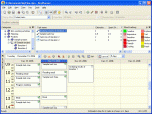Index >> Business >> Project Management >> DevPlanner
Report SpywareDevPlanner 2.3.59
Software Description:
DevPlanner - Convenient tool for managing tasks and planning daily activities.
DevPlanner is a hierarchical planning and estimating tool. It helps managing tasks and daily schedules. Shows early and current estimates, as well as actual time spent. It can automatically calculate and order self-imposed deadlines for estimated tasks to evolve time feeling and controlling project milestones. Provides history navigation, customizable printer friendly reports, including project reports and timesheets, powerful search and time tracking, that can reduce effort on common administrative tasks. This tool is convenient for preparing detailed work breakdown and accurate project time estimations. It generates mood map as colors. DevPlanner supports drag-and-drop and can improve planning from the groove to interesting game. Play it daily and never miss an important task or activity.
What's New: New Daily Time Plan report released which shows all activities and supports up to 365 days.
Limitations: 30 Days Trial
DevPlanner is a hierarchical planning and estimating tool. It helps managing tasks and daily schedules. Shows early and current estimates, as well as actual time spent. It can automatically calculate and order self-imposed deadlines for estimated tasks to evolve time feeling and controlling project milestones. Provides history navigation, customizable printer friendly reports, including project reports and timesheets, powerful search and time tracking, that can reduce effort on common administrative tasks. This tool is convenient for preparing detailed work breakdown and accurate project time estimations. It generates mood map as colors. DevPlanner supports drag-and-drop and can improve planning from the groove to interesting game. Play it daily and never miss an important task or activity.
What's New: New Daily Time Plan report released which shows all activities and supports up to 365 days.
Limitations: 30 Days Trial
Feature List:
- DevPlanner carefully stores tasks grouped in categories, stages, projects or any other units required. These tasks are source for planning and time tracking. Each task can be estimated, deadlined, prioritized and scheduled once or more for today or later date. No need to remember tasks, DevPlanner will do it for You. Just fill your daily time using already defined tasks or define other tasks in any time you need
- DevPlanner helps building individual weekly and project reports. Mature companies require such reports to control presence and work of every team member. For example, Weekly Work Review report can show weekly sheet of time spent for each task and category daily
- DevPlanner requires estimation for every task. Comparing estimation and reality can highlight underestimations. Underestimated tasks are subject to review for at least two reasons: understanding their causes and checking truthfulness of entered data
- The problem of any timesheet software is a requirement for decency of employee. There is no effective way to check truthfulness of entered data. In opposite, DevPlanner allows collecting time taken by every task implicitly. While people perform usual daily work with personal planning and become more productive, their planning data can be reused to build accurate timesheet reports
- DevPlanner requires estimation for every task. Comparing estimation and reality can highlight underestimations. Underestimated tasks are subject to review for at least two reasons: understanding their causes and checking truthfulness of entered data
- Effective management does not require knowing all employee tasks, just important for work or project. DevPlanner allows selecting category for reporting. All tasks outside of this category, including non working activities, will not be shown in the report
- DevPlanner allows customizing report templates. Report templates are XSL files. There is a good set of predefined report templates: project reports, timesheet reports and task list reports. They can be copied to a personal folder, thus will not be overridden by DevPlanner future releases and updates
100% Clean:
 DevPlanner 2.3.59 is 100% clean
DevPlanner 2.3.59 is 100% cleanThis download (DevPlanner.exe) was tested thoroughly and was found 100% clean. Click "Report Spyware" link on the top if you found this software contains any form of malware, including but not limited to: spyware, viruses, trojans and backdoors.
Related Software:
- Office Manager 12.0 - The Office Manager is a versatile, easy-to-configure and powerful DMS.
- Simple Scheduling Calendar 1.24 - Schedule your employees to shifts and tasks on a simple calendar for a month.
- Schedule Multiple Shifts Automatically 7.11 - Automatic Monthly Shift Schedules for 10 Shifts and 50 Employees with Excel.
- Rotating Shift Schedules for Your People 5.24 - Rotating or Fixed Shift Schedules for 10 People for 52 Weeks with Excel.
- Complex Shift Schedules for 25 People 6.72 - Complex Shift Schedules for 25 People with Excel.
- Assign Multiple Daily Tasks to 20 People 8.15 - Assign Multiple Daily tasks to 20 Employees with Excel
- Schedule Split Shifts for 25 Employees 6.8 - Assign Daily Split Shifts to 25 Employees with Excel.
- Daily Shifts and Tasks for 25 Employees 3.98 - Create daily shift and task schedules for one week with Excel spreadsheet.
- Daily Calls and Tasks for 20 Doctors 1.85 - Schedule 4 daily calls and 50 daily tasks to 20 doctors for one year.
- Doctors Calls for a Year with Excel 4.16 - Excel spreadsheet for assigning up to 5 daily calls to 25 doctors for one year.
top 10 most downloaded
recommended software
-
- A VIP Organizer
- VIP Organizer is a time and task management software which uses To Do List method to help you get through more work spending less time. It increases y...

-
- Salon Calendar
- Salon Calendar is a software tool designed specially for hair salons, beauty, manicure or aesthetic shops, tanning salons, fitness studios, wedding sa...